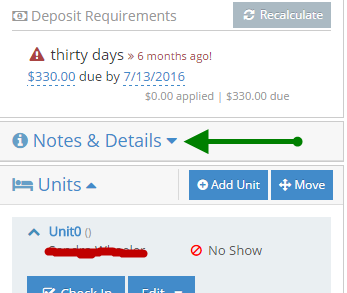Reservation notes and details can now be viewed directly from the occupancy map in the reservation summary, instead of going into the reservation screen.
Reservation 'Notes and Details' includes the source of contact, reason for stay, and any custom reservation fields that you have created, along with Special Requests and Private Notes.
To view this section, click on the reservation on the occupancy map. You should see the Notes and Details section above the Units section, and below the Deposit Requirements in the reservation summary that appears on the right.
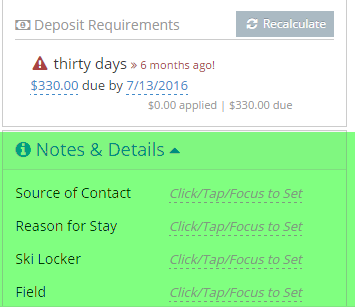
If you see the header 'Notes and Details' but do not see any of the fields, click on the arrow to the right of the header to expand that section