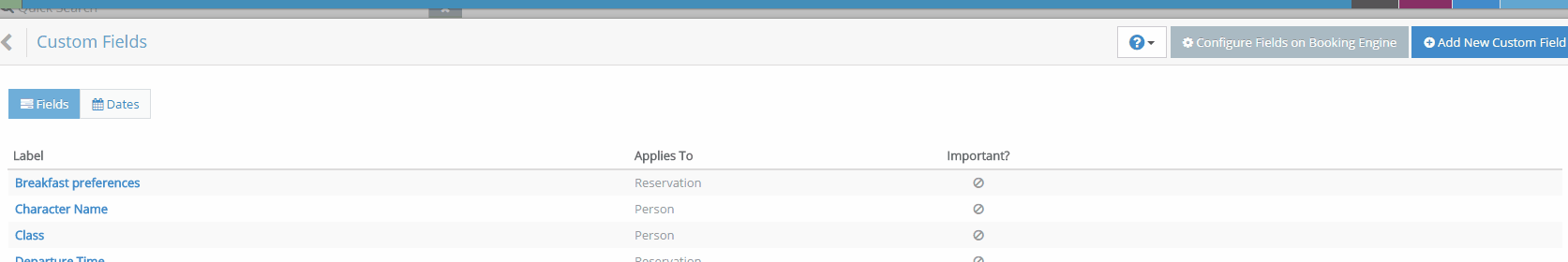You are now able to delete Custom Fields and Dates from your rezStream Cloud configuration. To do this, go into 'Configuration' and select 'Custom Fields and Dates' from under the 'Customization' section.
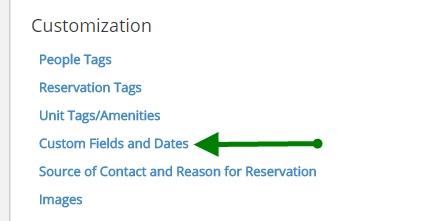
To Delete Custom Fields:
Select the Custom Field you wish to delete. Then, in the window that opens, select 'Delete' from the top right corner of the screen. A box will appear to confirm the deletion. Select 'Yes' to confirm.
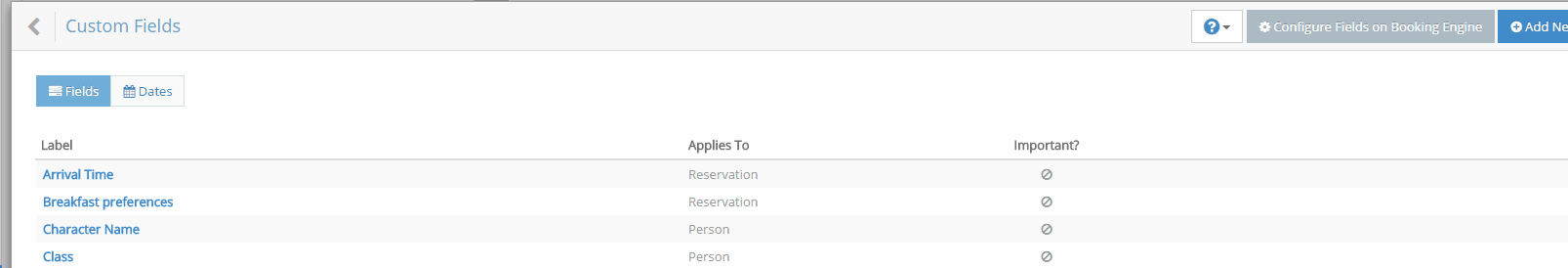
To Delete Custom Dates:
From the Custom Fields and Dates Section, select the 'Dates' tab at the top of the screen. Select the custom date you wish to delete. Then, in the window that opens, select 'Delete' from the top right corner of the screen. A box will appear to confirm the deletion. Select 'Yes' to confirm.