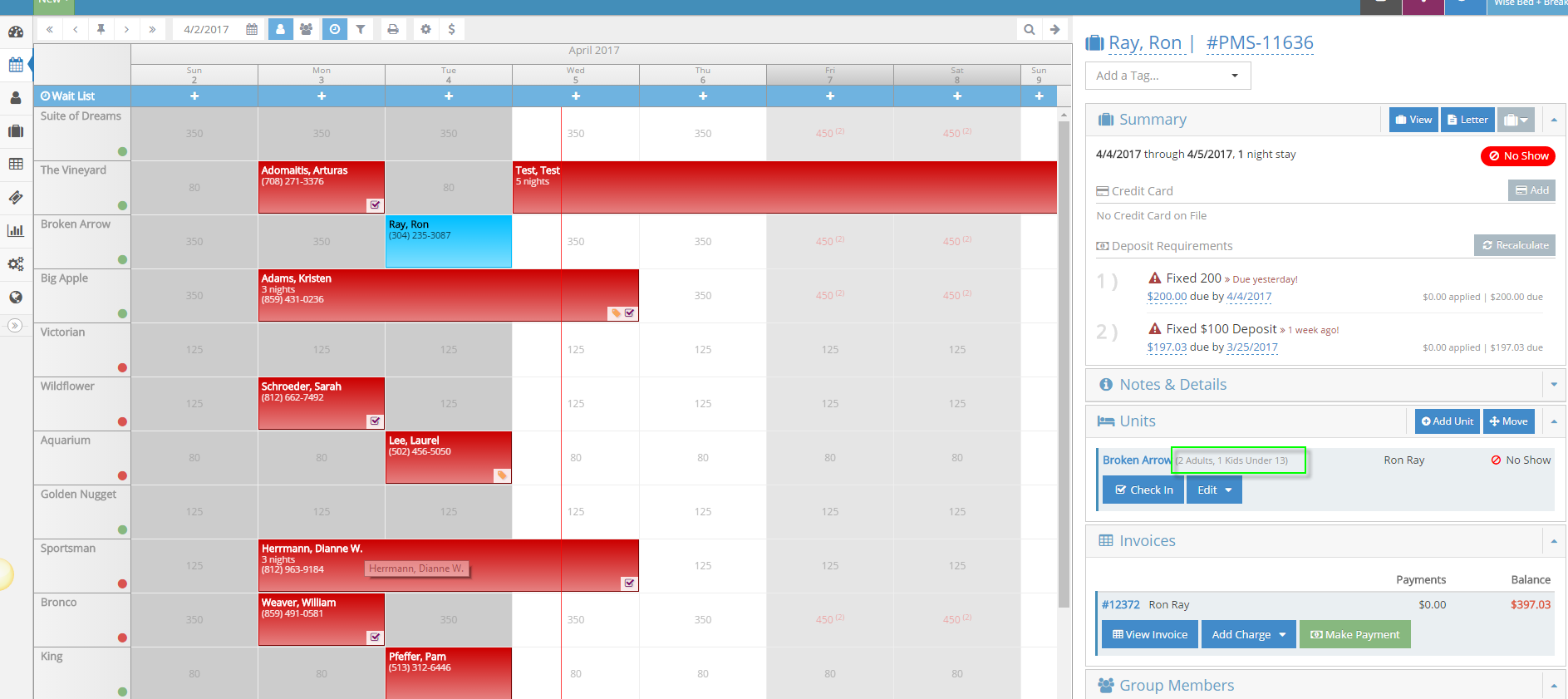- rezStream Knowledge Base
- rezStream Cloud
- Occupancy Map
-
Internal Agents
-
rezStream Cloud
- Configuration - Email and Letters
- Frequently Asked Questions
- Occupancy Map
- Configuration - Units
- Invoices
- How To Videos
- Cloud Booking Engine
- Reports
- Housekeeping
- Configuration - Your Business
- Channel Management and OTAs
- Reservations
- Integrations
- Dashboard
- Configuration - Rates and Taxes
- Gift Certificates
- People
- Configuration - Customization
- Onboarding Training Videos
- Credit Card Processing
- Accounting
Quickly Finding Number of Guests from the Occupancy Map
From the occupancy map, you can quickly find the number of guests within a reservation within one click.
1. On the occupancy map, click on the reservation.
2. The dialog box will pop out on the right with the details of that reservation. Under the heading of "Units" and next to the room name, you will see the number of guests broken down by guest type.