From the configuration section, select ‘rate plans’
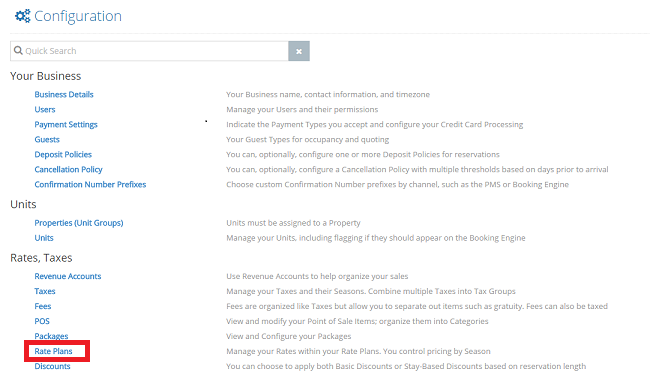
Click on the rate plan you would like to edit
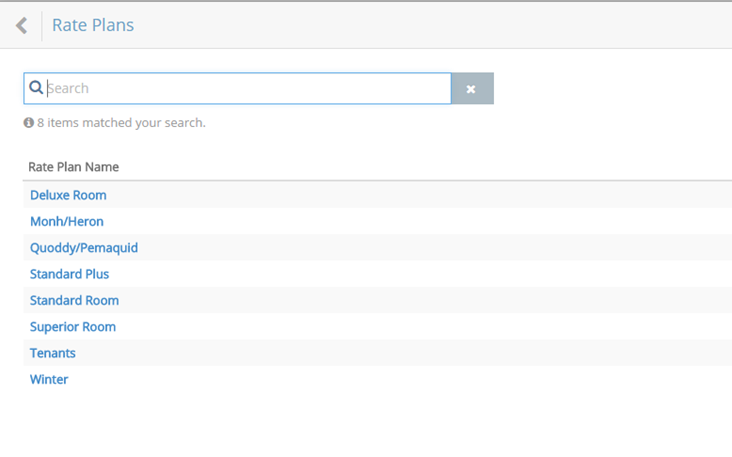
Click ‘Add a Rate’
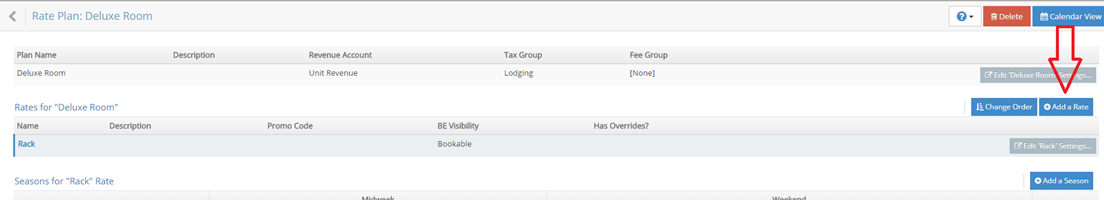
Fill out the rate information, then click ‘Save’
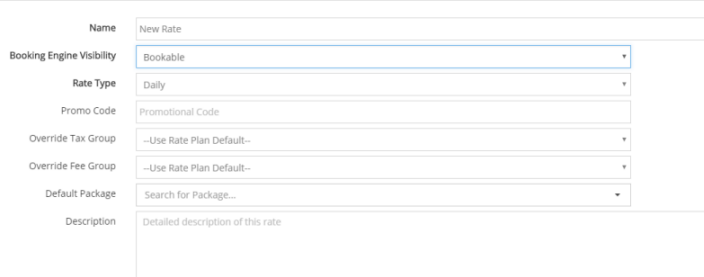
Highlight the newly created rate, then click on ‘Add a Season’
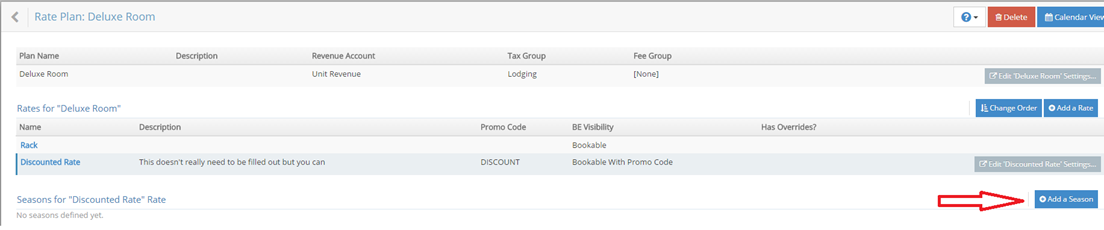
Select a ‘Start Date’, enter a ‘name’ if desired, and fill out rate and minimum stay information. Then click either ‘save’ if the rate will not change or ‘add another to save that and create another start date.
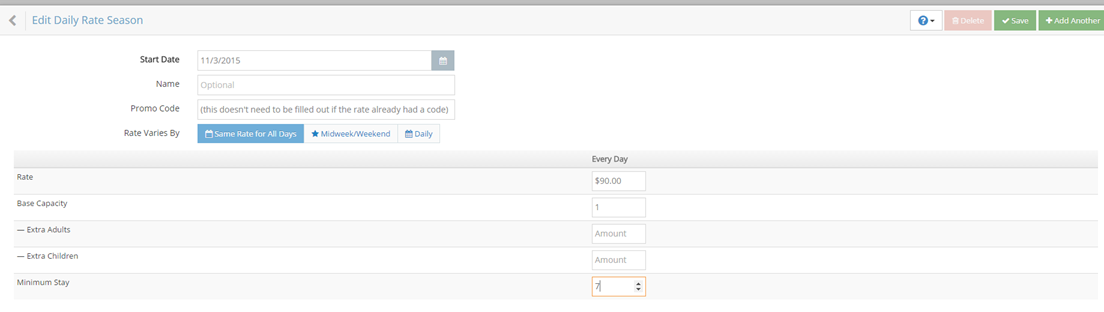
Click ‘Back’ to go back to your list of rate plans, and repeat the previous steps on any that you would like to add a new rate too.
