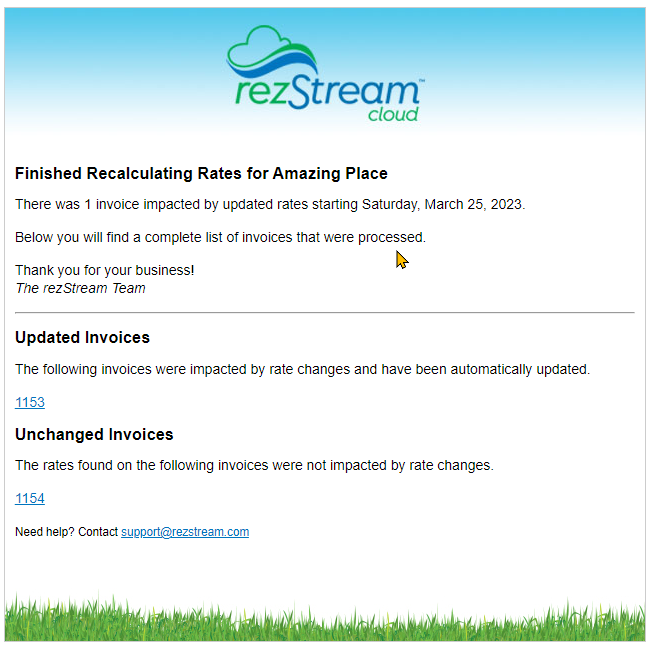Overview
Some lodging businesses choose to update their rates for the next season in the offseason after the current season has been completed. However, at that point, there are typically already reservations on the books for next season and those reservations/invoices have been created with the current season's rates.
If this matches your business model, you'll likely want to update those future reservations with next season's rates after you've completed those rate changes.
PLEASE NOTE: It is recommended that you create rates for next season before you start taking reservations for that season as this will give your guest the most accurate representation of their reservation at the time of booking and will therefore reduce confusion and create a more seamless experience for your guest.
ALSO NOTE: Currently, there are some limitations. The system will NOT update the following types of rates and reservations:
- OTA bookings. The rates for reservations managed by online travel agents (OTAs) should not be changed outside of the OTA service.
- Unit charges that have been discounted or adjusted. For example:
- Those booked with rate discounts.
- Those that were adjusted by yield management rules.
- Charges that were manually discounted or adjusted.
- Unit charges that no longer match any rates for their current unit. This includes:
- Reservation assignments that were moved to a different unit belonging to a different rate plan (unit group) while keeping the existing rate.
- Reservations that arrive before the specified Starts On date.
- NOTE: In order to prevent unexpectedly changing the balance on current in-house reservations and invoices, the earliest date you can choose is tomorrow's date and only invoices for reservations arriving on or beyond this date will have their rates automatically recalculated and updated. If you need to update a past or current reservation, this must be done manually.
Updating or Recalculating Rates on Future Reservations
After you've gone through and updated all your rates for next season, you can trigger the process to update any future reservations from the Configuration > Rate Plans view.
- Click/Tap on Configuration in the left-hand navigation menu.
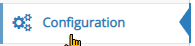
- Click/Tap on Rate Plans (Unit Types) in the Rates and Taxes section.
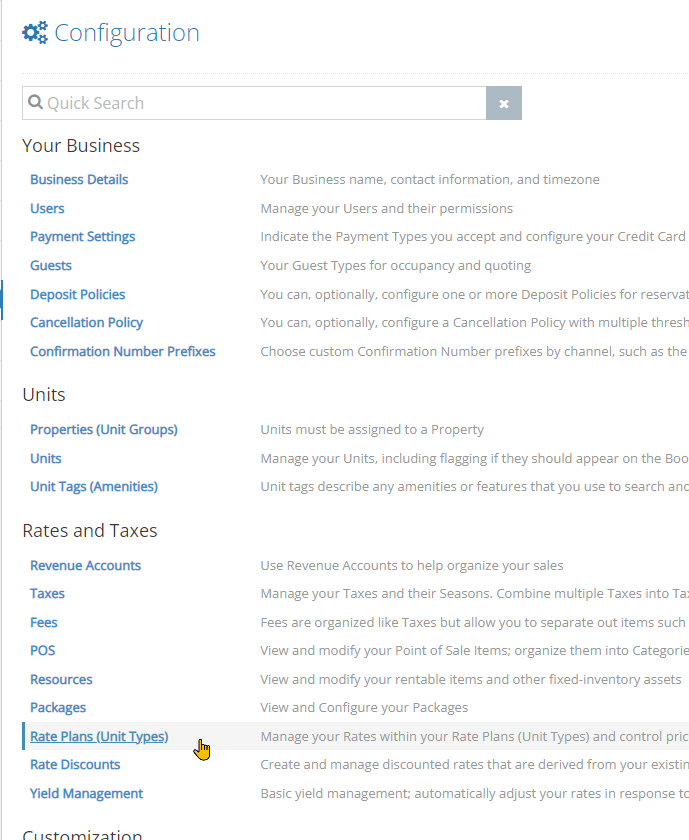
- Click/tap the Recalculate Rates button.
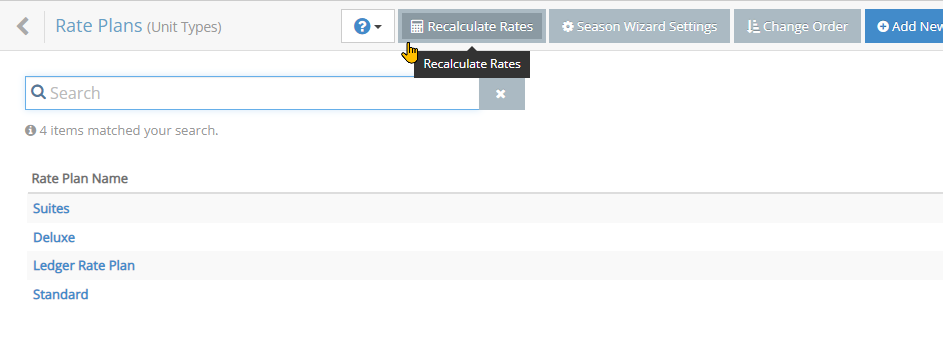
- The Recalculate Rates view will give you the option to choose a date on which the updates will begin.
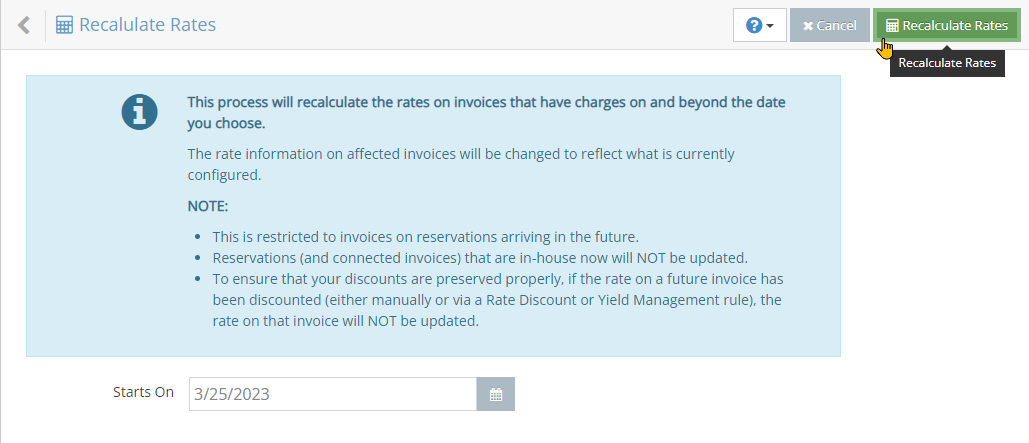
- After clicking/tapping the Recalculate Rates button, you will be prompted to proceed. Upon proceeding, an informational message will appear to indicate that the process of updating future invoices has begun.
This process will run in the background and usually happens very quickly, but depending on the number of future invoices affected and the load of the system, it may take a few minutes. It's safe to continue using the system normally during this process.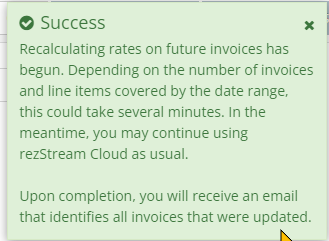
-
As noted in the message, you will receive an email (similar to the following) that indicates all invoices that were affected when the process has been completed. The subject of the email will be "Rates for [Your Business Name] finished recalculating."
NOTE: A list of the invoices that were updated and also invoices that were not affected by the rate changes are listed so that you can quickly verify and double-check that invoices were updated as you would expect.