- rezStream Knowledge Base
- rezStream Cloud
- Configuration - Customization
-
rezStream Cloud
- Configuration - Email and Letters
- Frequently Asked Questions
- Occupancy Map
- Configuration - Units
- Invoices
- How To Videos
- Cloud Booking Engine
- Reports
- Housekeeping
- Configuration - Your Business
- Channel Management and OTAs
- Reservations
- Integrations
- Dashboard
- Configuration - Rates and Taxes
- Gift Certificates
- People
- Configuration - Customization
- Onboarding Training Videos
Adding Custom Date Type Fields
Use the following steps to add Important Date Types to the Cloud PMS:
- Click the Configuration button on the Quick Navigation Pane.
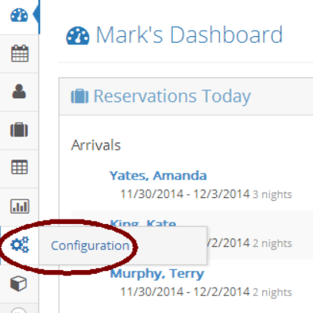
2. Under the Customization heading, click the Custom Fields and Dates link.

3. Click the Dates button.
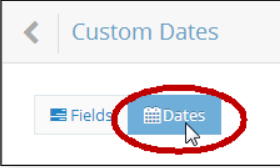
4. In the upper right-hand corner, click the Add New Custom Date button.
![]()
