How to Setup Point of Sale Categories & Items
Many properties sell items to guests during their stay, for example, t-shirts and hats from the gift shop or lift tickets and rafting excursions. These items are defined in the Cloud PMS from the Configuration > Rates, Taxes > POS link.
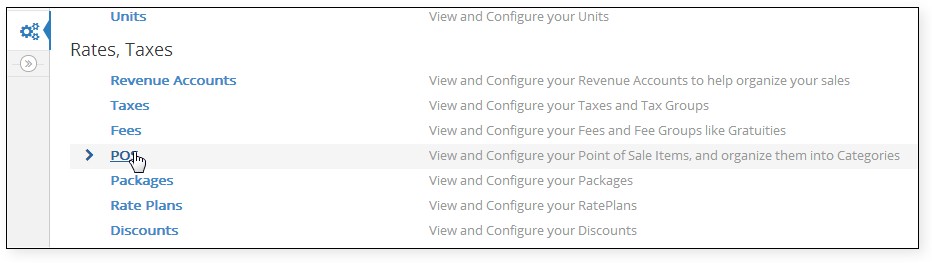
Point of Sale Categories
The first category will be defined as point-of-sale items. In this example, two categories will be created:
1. Gift Shop
2. Ski Area
Use the following steps to create the Gift Shop category:
1. From the POS Items page, click the Categories button.
![embedded image (png) [image]](https://support.rezstream.com/hs-fs/hubfs/Knowledge%20Base%20Import/2cde2fc7b47c9894547032f829582937e654ae1a86b18a5ac84fa6cc977babc9-4.png?width=227&height=134&name=2cde2fc7b47c9894547032f829582937e654ae1a86b18a5ac84fa6cc977babc9-4.png)
2. In the upper right-hand corner, click the Add New Category button.
![embedded image (png) [image]](https://support.rezstream.com/hs-fs/hubfs/Knowledge%20Base%20Import/c0a7ea9e3e224de540c3e9d6e812e043d870c7c1f759a561c6dfb262f769432c-4.png?width=202&height=88&name=c0a7ea9e3e224de540c3e9d6e812e043d870c7c1f759a561c6dfb262f769432c-4.png)
3. Complete the fields on the Create POS Category page, including the Name, Default Revenue Account, and Default Tax Group.
![embedded image (png) [image]](https://support.rezstream.com/hs-fs/hubfs/Knowledge%20Base%20Import/217996105c7fd625ec919dad6b94f92017654bbaecf62eca167c8c8886ba7100-4.png?width=505&height=188&name=217996105c7fd625ec919dad6b94f92017654bbaecf62eca167c8c8886ba7100-4.png)
4. Click the Save Category button in the upper right-hand corner.
![]()
5. Use similar steps to create the Ski Area POS Category.
![embedded image (png) [image]](https://support.rezstream.com/hs-fs/hubfs/Knowledge%20Base%20Import/b4802a5468d84e48e554254f6a3d98d34d3dfcdbd107692b89f915f5a1ac5cbf-4.png?width=223&height=239&name=b4802a5468d84e48e554254f6a3d98d34d3dfcdbd107692b89f915f5a1ac5cbf-4.png)
