The Cloud software is intelligent enough to know when a guest is coming back for a repeat stay. Whether that reservation is a phone call or made via your online booking engine, if they have stayed with you before, the system can auto-tag them as repeat guests. Per your feedback, the lifeblood of your properties is the repeat guest, and you need the ability to quickly know this pertinent information.
Please follow the instructions below to utilize this automated tag feature.
Step 1:
- Create a person tag for a repeat guest, if you don’t already have one.
- Navigate to the “People Tags” within the “Configuration” section.
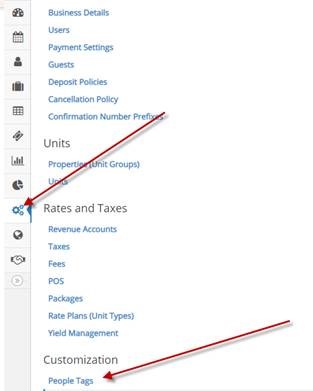
Step 2:
- Add a new tag with the title of your preference to indicate it’s a repeat guest.
- Click the “Automatic Trigger” field to enable the “Repeat Guest” feature.
- Determine if this tag is important and if you want it to display on various reports.
- Click “Save Person Tag” in the upper right-hand corner.
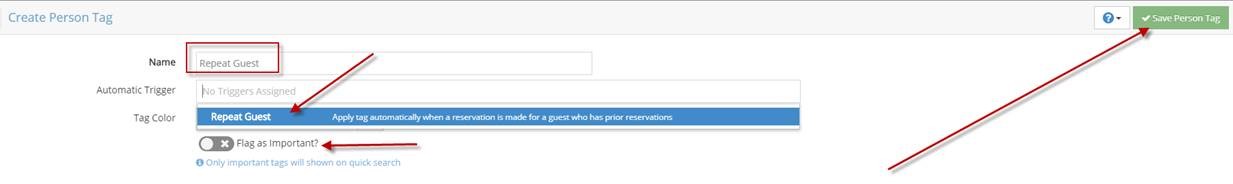
We hope this streamlines your operation and allows you to identify your repeat customers more efficiently!
