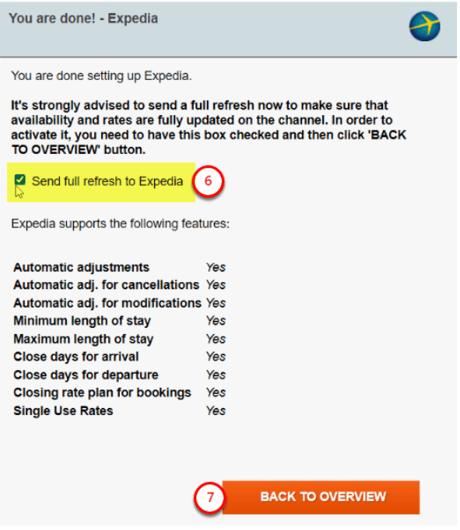Expedia Pricing Model Error
If you have requested a connection to MyAllocator on your Expedia extranet and received an error regarding that provider not being compatible with your pricing model.
Expedia has two different pricing models - per-day pricing and occupancy-based pricing (pricing based on a number of guests). MyAllocator is not compatible with occupancy-based pricing, so if you are getting this error you will need to contact your Expedia account manager and have them change your property to the per-day pricing model.
While setting up the Expedia channel you can notice that there are a few pricing models to choose from. This article explains each of them.
- Only Per-day pricing is currently supported by MyAllocator.
- The pricing model can only be set by your Expedia Market Manager. If you want to make a change to the Expedia pricing model, you must contact your Expedia Market Manager for assistance. Myallocator support team cannot make this change for you.
With this pricing model, room inventory is assigned a cost each day for a base number of occupants. Currently, this is the only pricing model which is supported by MyAllocator.
Though commonly configured for two occupants, the base number can be customized by rate plan. A single guest will always be quoted the rate for the base number of occupants, whereas guests above the base number are charged extra person fees if configured.
Example: Double Room with 2 base occupants
- Single Guest: quoted a base double rate for each day at the property
- Four Guests: quoted the base rate plus extra person fees for two of the occupants.
Room rates are based on the number of adults in a booking, while children are charged an extra person fee. Children are only charged an adult guest rate if there are not enough adults to fill the base occupancy for a booking. For example, a booking for one adult and two children in a hotel with per-day pricing and a base occupancy of two will only charge an extra person fee for one child.
For this pricing model, select Per-Day Pricing on the Channel-specific Options Screen.
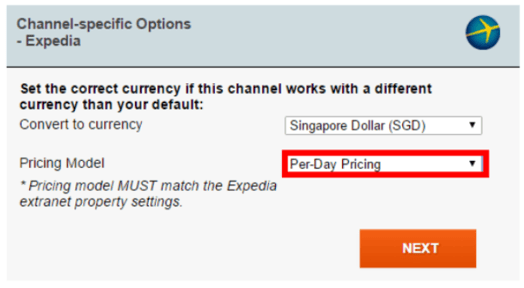
Although you can also see Occupancy Based Pricing and Per Day Length Of Stay Pricing under the drop-down menu, we currently do not support these models.
If you choose Occupancy Based Pricing on Expedia extranet while requesting the connection with MyAllocator, Expedia will show an alert that their current pricing model does not work with MyAllocator.
Note that we will only receive the channel credentials to enable Expedia for you if you choose the Per Day Pricing option.
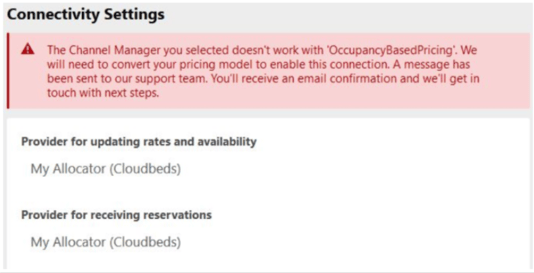
The per-day length-of-stay pricing (LOS) model is currently only available on the Expedia side in conjunction with Per-Day pricing (PDP). Length-of-stay pricing allows you to define rates for lengths of stay from 1 to 28 days, per arrival date.
For each date of a year, properties can send up to 28 rates. The price that guests will pay depends on the number of days they will stay at the property. Each date has a price for a 3-day stay, a 7-day stay, and so on.
If LOS pricing is enabled, the day-of-arrival pricing must be enabled because length-of-stay pricing is based on the guest's day of arrival.
Once your pricing model has been chosen and set, you need to select the correct option on the Expedia setup page, as shown below.
- Go to Manage
- Channels
- Select Expedia
- Click next through each screen until you come to the Channel-specific Options screen
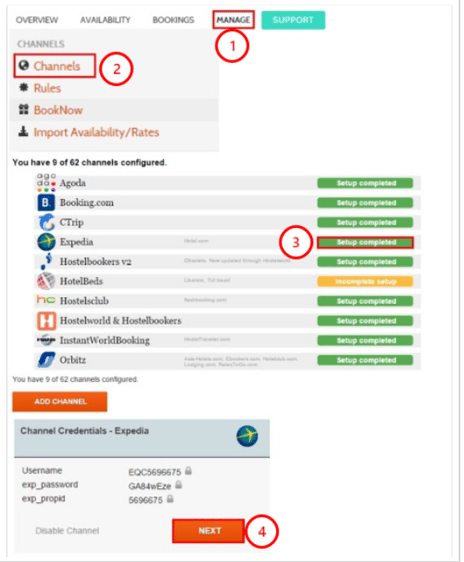
This setting must match the setting in your Expedia Extranet
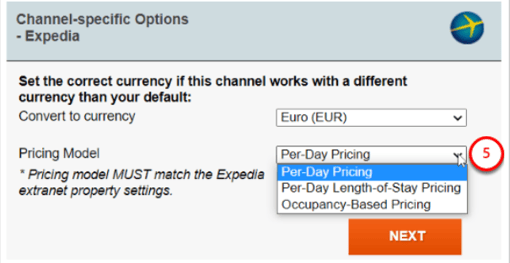
7. Click on Back To Overview