Calendar Widgets
Calendar widgets can be used to display availability for your property or for your individual units on your website. This is done by inserting some JavaScript code where you want the calendar to be displayed.
To generate the code, go to the Booking Engine section of your cloud software and then select Website Calendar Script Generator.
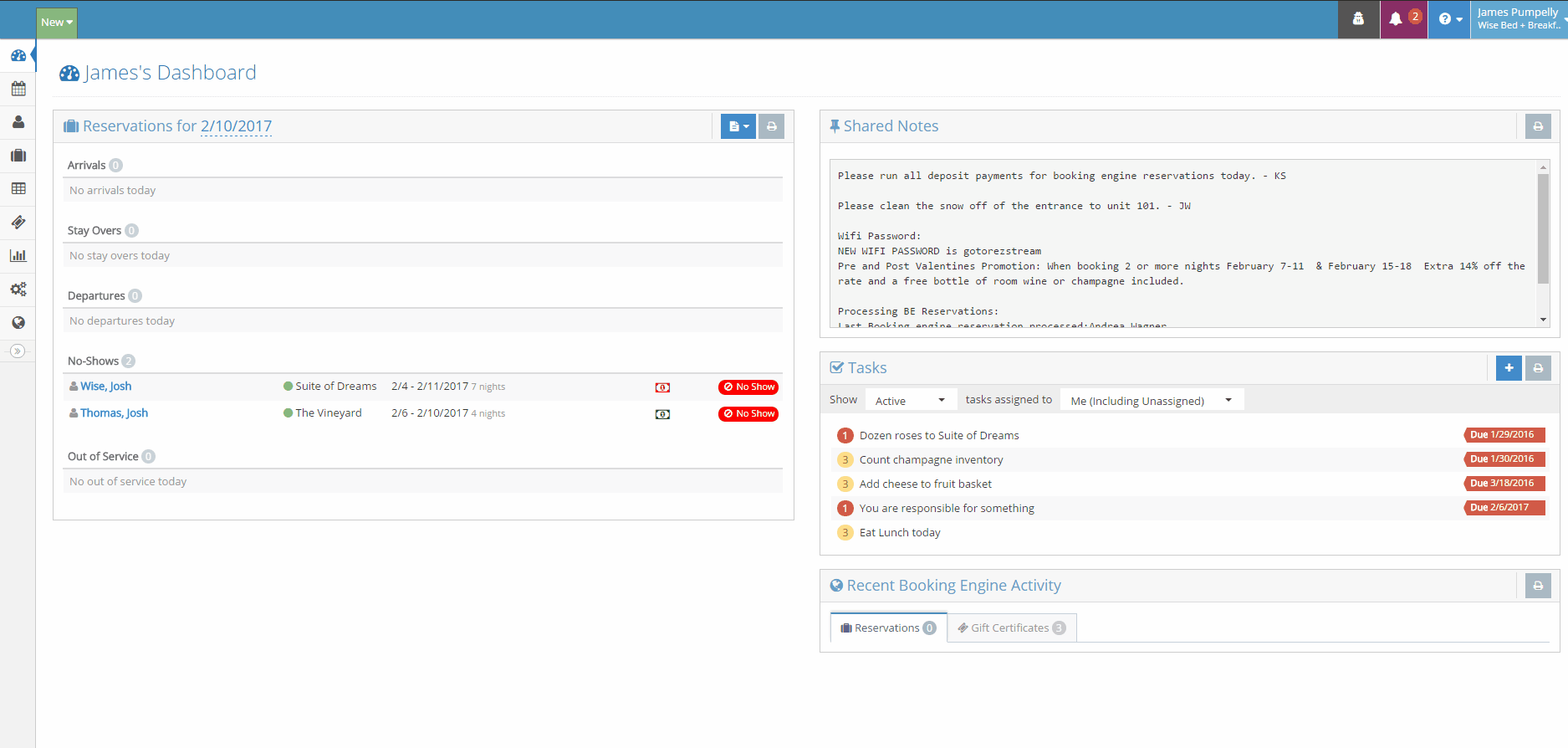
Now you can copy and paste the code into your website. Without making any changes to the code, the widget will appear like this: (this is an actual functioning widget that you can try out!)
The calendar widget above is for an entire property. We can make changes to how it is displayed. For example, we can show the actual availability calendar by editing the script before we copy and paste it like so:
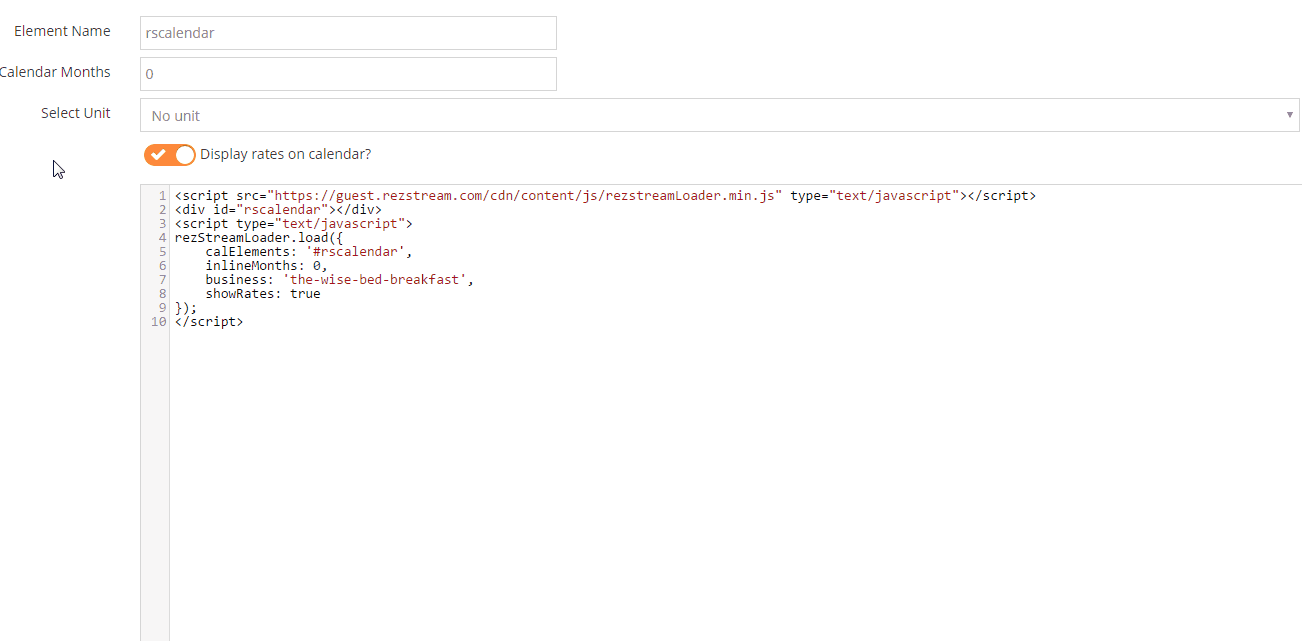
You can also use CSS to edit the look of the widget. In this next example, we will make the widget stretch horizontally across the page with a variation of the following CSS code.
.rs-sc-field {
margin: 5px;
display: inline-block;
}
![]()
For more information about advanced features of the Calendar Widgets see Advanced Calendar Widget Options.
Included is our video guide link Configuring Calendar Options Video.
