MyAllocator: Billing Setup
MyAllocator Billing subscription can be set up through the following steps within rezStream Cloud:
Integrations>Select MyAllocator Settings.
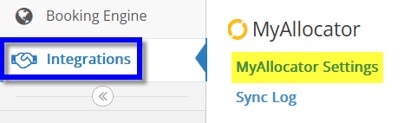
Click on the 'Manage Property on MyAllocator Portal' link.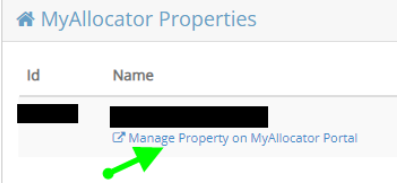
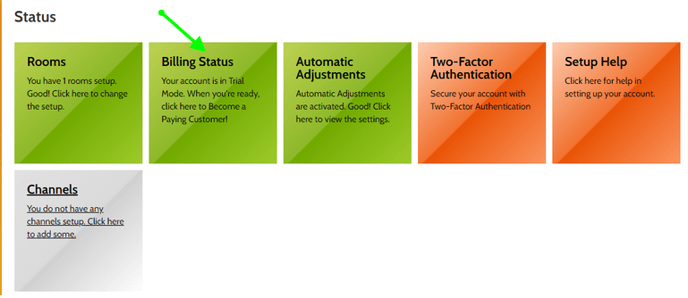
Select 'Manage' in the top right.
The 'Billing' selection is located on the left tab.
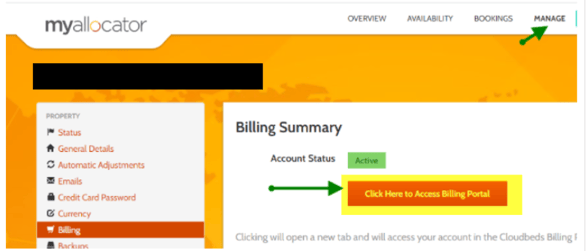
Once you're logged in to the system, please refer to the following article link on how to access your billing portal and update your payment method.
