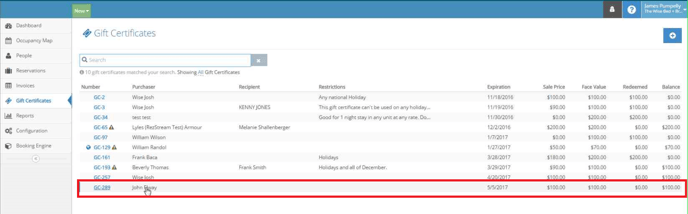Cancel a Reservation and Issue Refund to a Gift Certificate
In some cases a guest will need to cancel a reservation that has already been fully or partially paid and apply that payment amount to a future reservation. For these situations we will create a gift certificate to use as the credit for the future reservation. The following guide will show us how to accomplish this:
1. Select the reservation from either the Occupancy Map (seen here) or from the Reservations screen.
2. Click on 'Add Charge' from the invoices section and choose 'Gift Certificate'
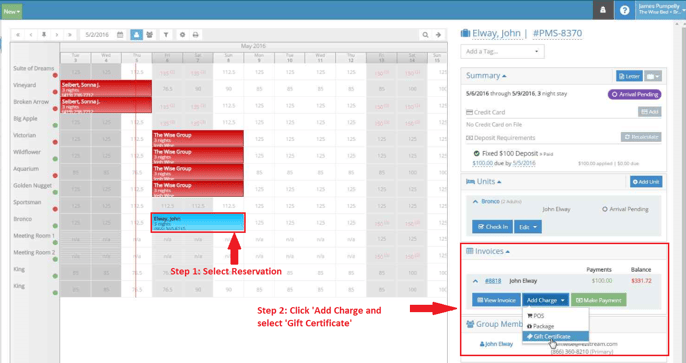
3. Make the Gift Certificate 'Sale Price' equal to the amount of the payment and save the Gift Certificate. - in this case you can see the payment amount was $100. So we will make the gift certificate also $100.
- You may also want change the expiration date.
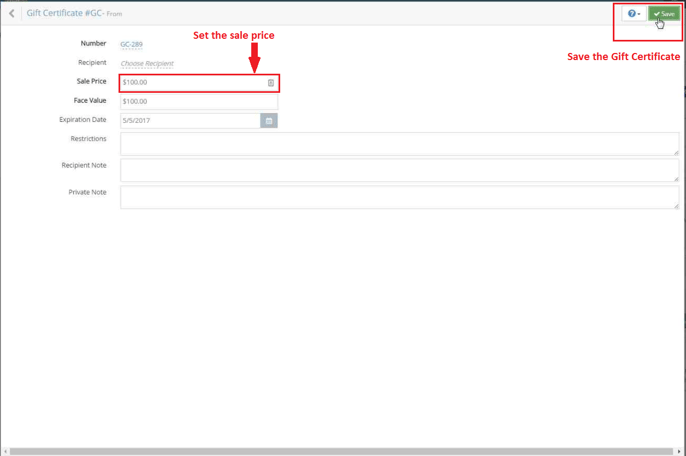
4. Cancel the reservation.
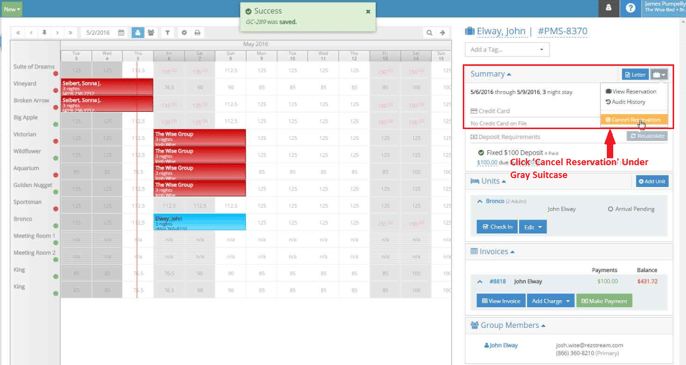
5. Make sure the Cancellation fee is $0 and proceed with the cancellation.
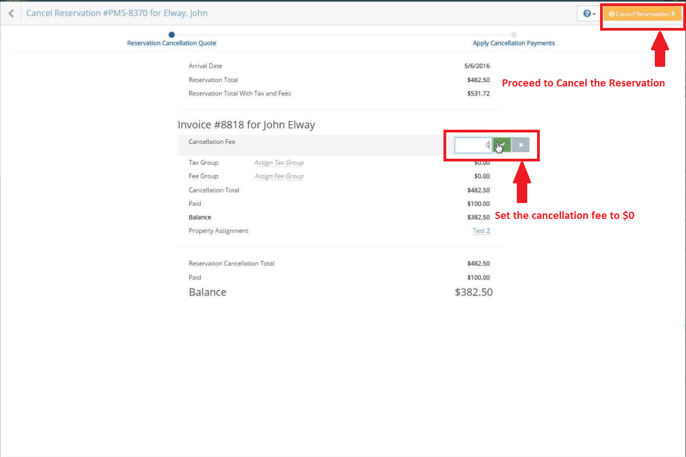
6. You now have canceled the reservation and created a gift certificate that can be applied to a future reservation!