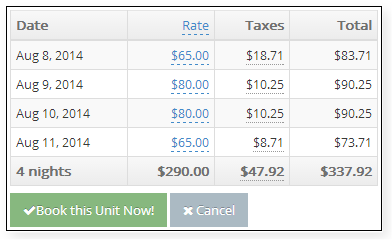Applying a discount to a reservation
Rates can be overridden while making a reservation from the Occupancy Map. There are two options for overriding a rate:
- Percentage Discount
- Fixed Dollar Amount Discount
Use the following steps to override a rate while making a reservation:
- From the Occupancy Map, click and drag to highlight the nights that the guest will be in-house.
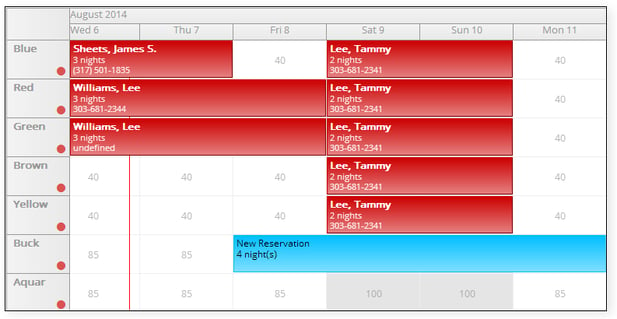
2. Nightly rates are displayed in the reservations details section in the right-hand pane.
a. To apply a percentage discount:
i. Click the Discounts button.
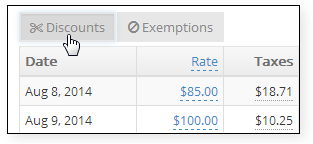
ii. Enter the applicable discount and click the Percent button. In the example below, a 20% discount is specified.
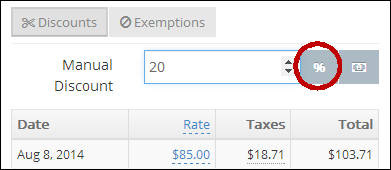
iii. The nightly rate column is adjusted.
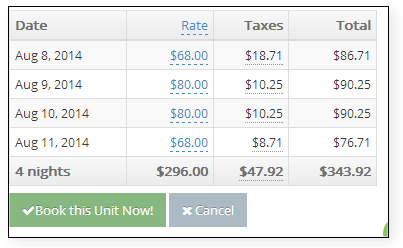
b. To apply a fixed dollar amount discount:
i. Click the Discounts button and then enter the amount of the discount, $20 in the example below. Click the Apply Fixed Discount button.
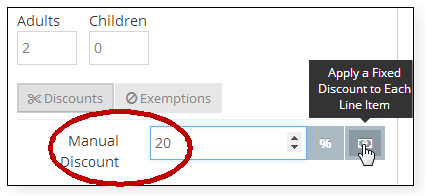
ii. The nightly rate is adjusted accordingly.