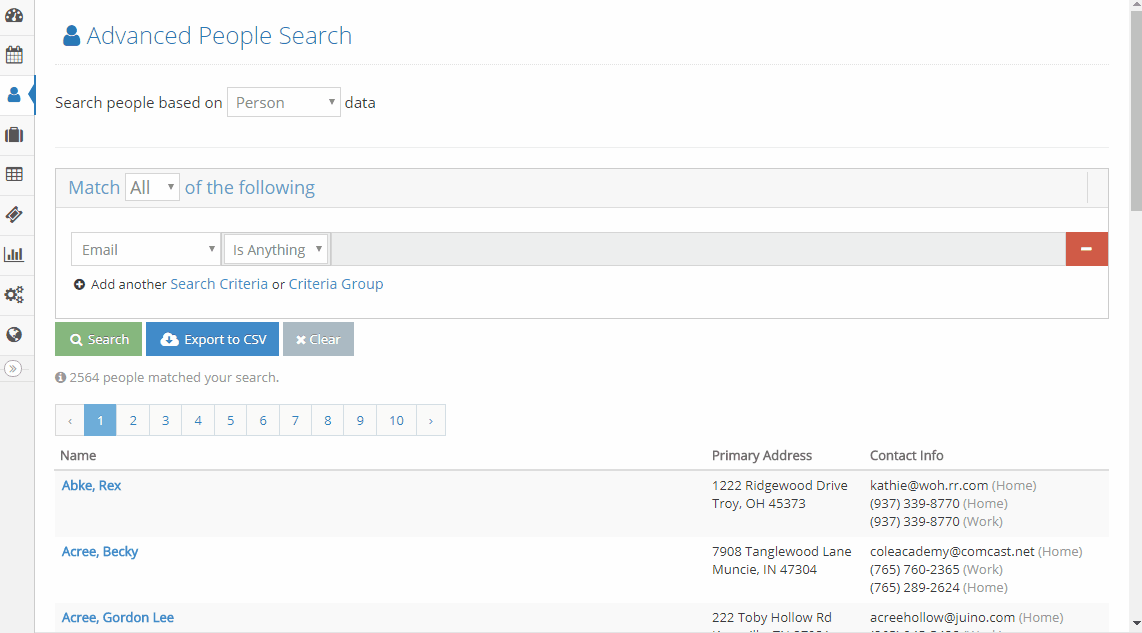Export a Contact List to a .CSV file
When you need top send out emails to all of your guests, you can export a list of them from your RezStream Cloud database. To Export a list of your contacts to a .csv file, first go to the People section and select Advanced Search.
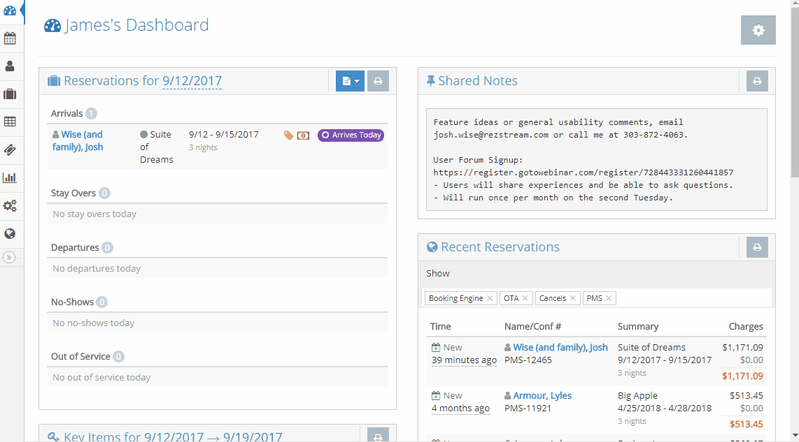
You can search for people based on the following reservation data:
Arrival Date, Departure Date, Date Made, Unit, Source, Reason, Confirmation #, Special Requests
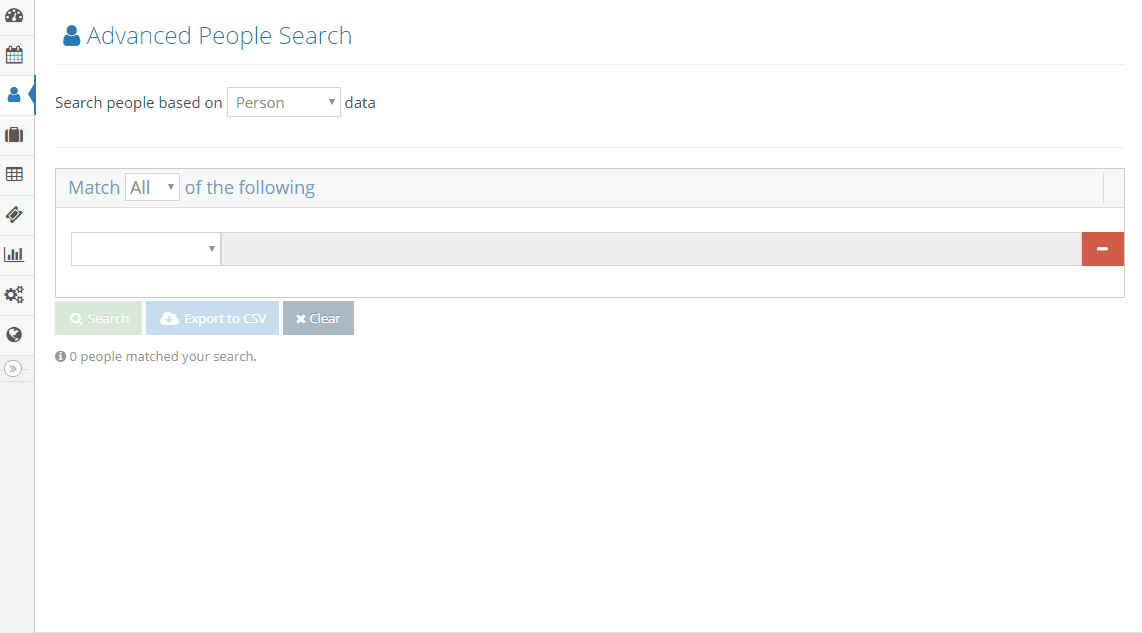
You can also search for people based on the following contact data:
First Name, last Name, Email, Phone, Address, City, State, Postal, Tags, Source, Notes, and any custom fields you have created.
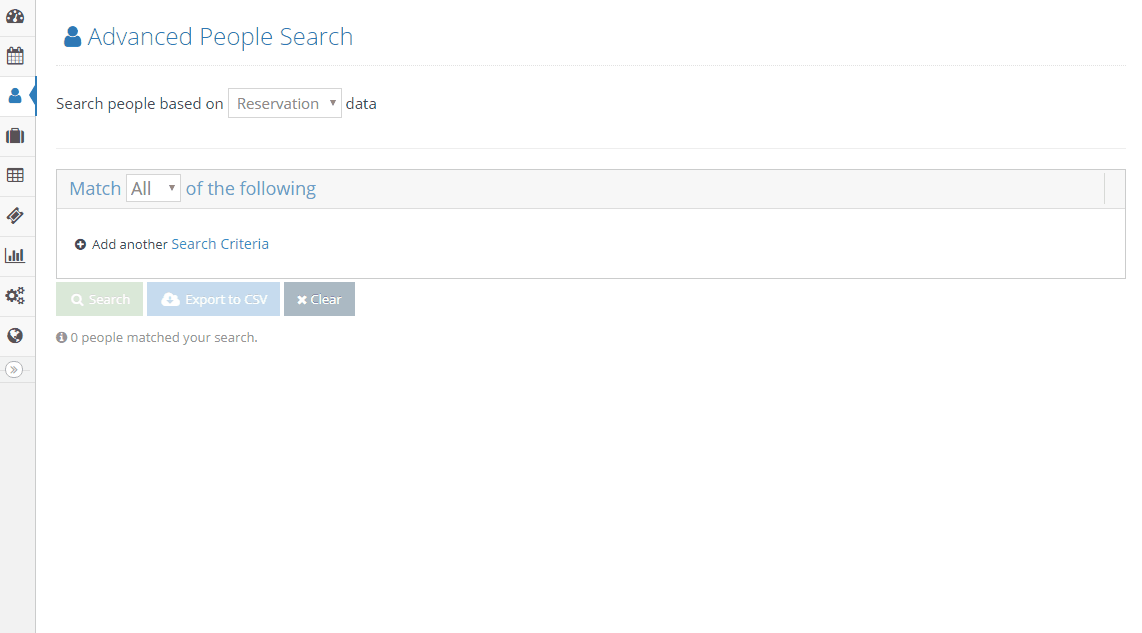
Now that you have your list, you can export it to a .csv file by clicking on the export button. The file will be saved in your default downloads folder.