Creating Reservation Tags
To create a reservation tag we need to go to the Configuration section and select 'Reservation Tags' under the Customization heading. Then select the 'Add a New Tag' button in the upper right-hand corner.
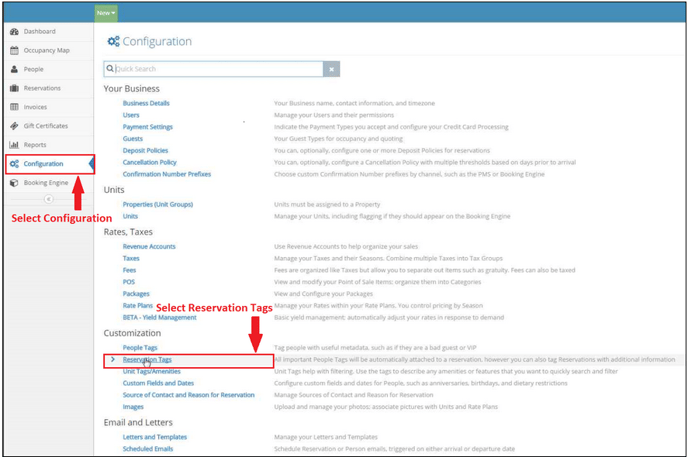
Once we have selected 'Add a New Tag', we can define our tag. First, we give the tag a name, in this example, we will use 'Special'. Then we can select a color, in this example red. And finally, we want to flag it as important and then save it.
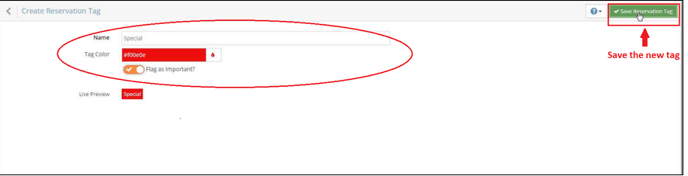
Now we have created a reservation tag. This article explains how we can use it.
Here's a video offering a walk-through:
