Disable Auto Proxy Settings in Windows 10
This can help if you are experiencing slowness with RezStream Cloud. Some anti-virus or other software can change your proxy settings if they are set to "automatically detect", and this can cause issues.
- Go to Start Menu or Cortana.
- Search for Settings and open it.
- Select Network & Internet.
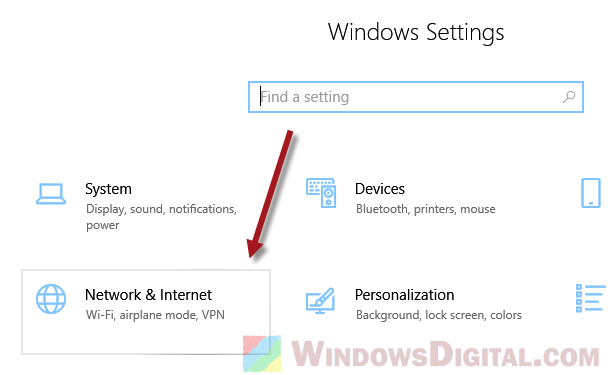
- From the left pane, click on Proxy.
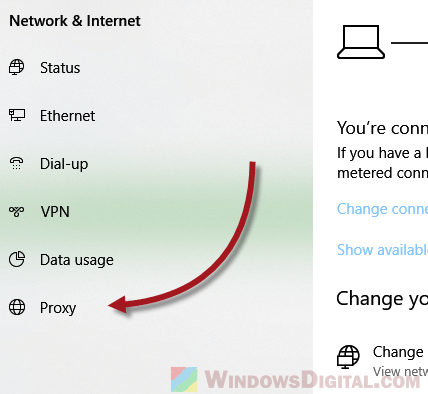
- Under Automatic proxy setup, turn off Automatically detect settings option.
- Under Manual proxy setup, disable Use a proxy server option.
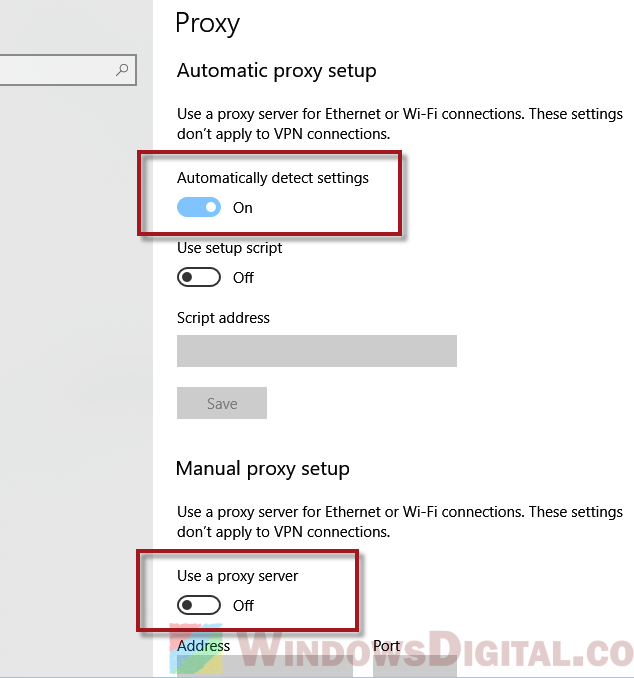
- Close the settings window and restart your PC.
