Recent Reservations - Dashboard Widget
The Recent Reservations dashboard widget helps you keep an eye on all the reservations coming into rezStream Cloud. You can have the option to filter which sources you see new reservations coming in from, but by default, you'll see reservations from all available sources including your Booking Engine, any Online Travel Agents (OTAs) you're connected to as well as reservations made within the rezStream Cloud PMS itself. This widget also includes Canceled reservations as they are important to track and deal with in a timely fashion as well.
In the Show field, simply choose (or remove) the sources to apply the filter. By default, all sources will be shown when loading the Dashboard. However, if you'd like to change that default to only show certain sources on initial load, you can do so in the Dashboard Configuration.
The Recent Reservation widget displays the following information about new reservations:
- An icon to indicate the status of the reservation
- The time the reservation was made
- The Name and Confirmation Number for the reservation
- A Summary of the reservation including the unit, arrival, departure, and number of nights.
- A summary of the charges, payments, and balance due.
Clicking/Tapping on a Reservation will open it for editing.
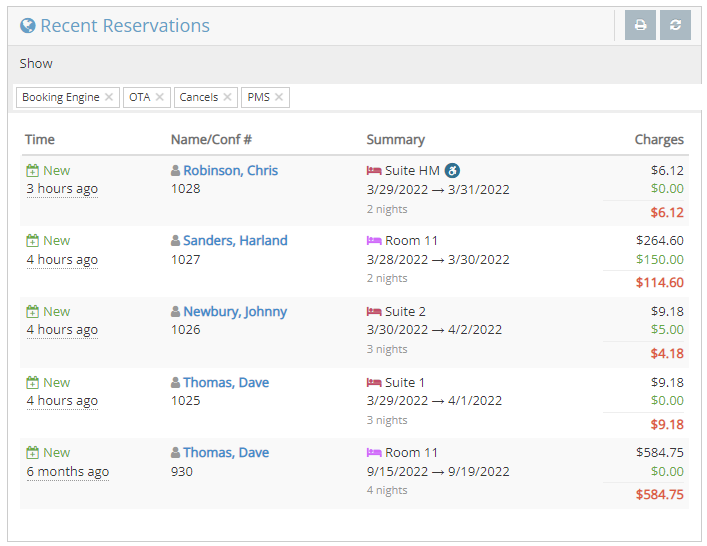
Also as with all dashboard widgets, you have the options to:
- Print the contents of the widget itself (as shown on the screen)

- A Refresh button to update the contents of the widget (if something seems missing)

