Reservation Creation through New Shortcut Tab
Click on the New Tab, located in the top left of the screen. Select Reservation/Out of Service:
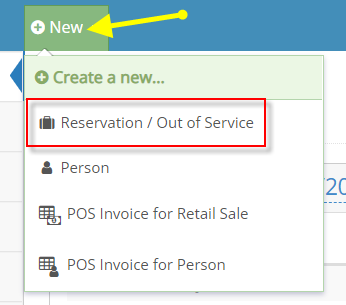
Select Arrival and Departure dates.
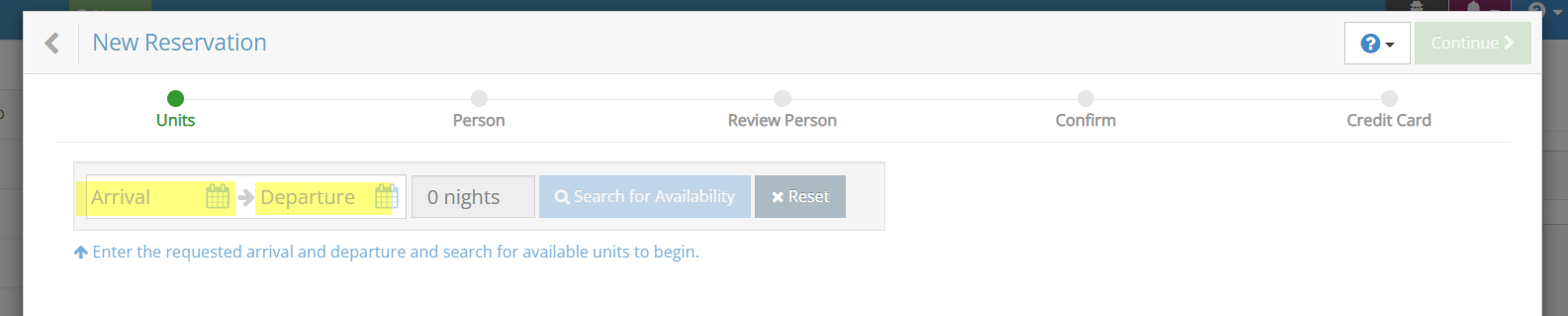
Click Search for availability.
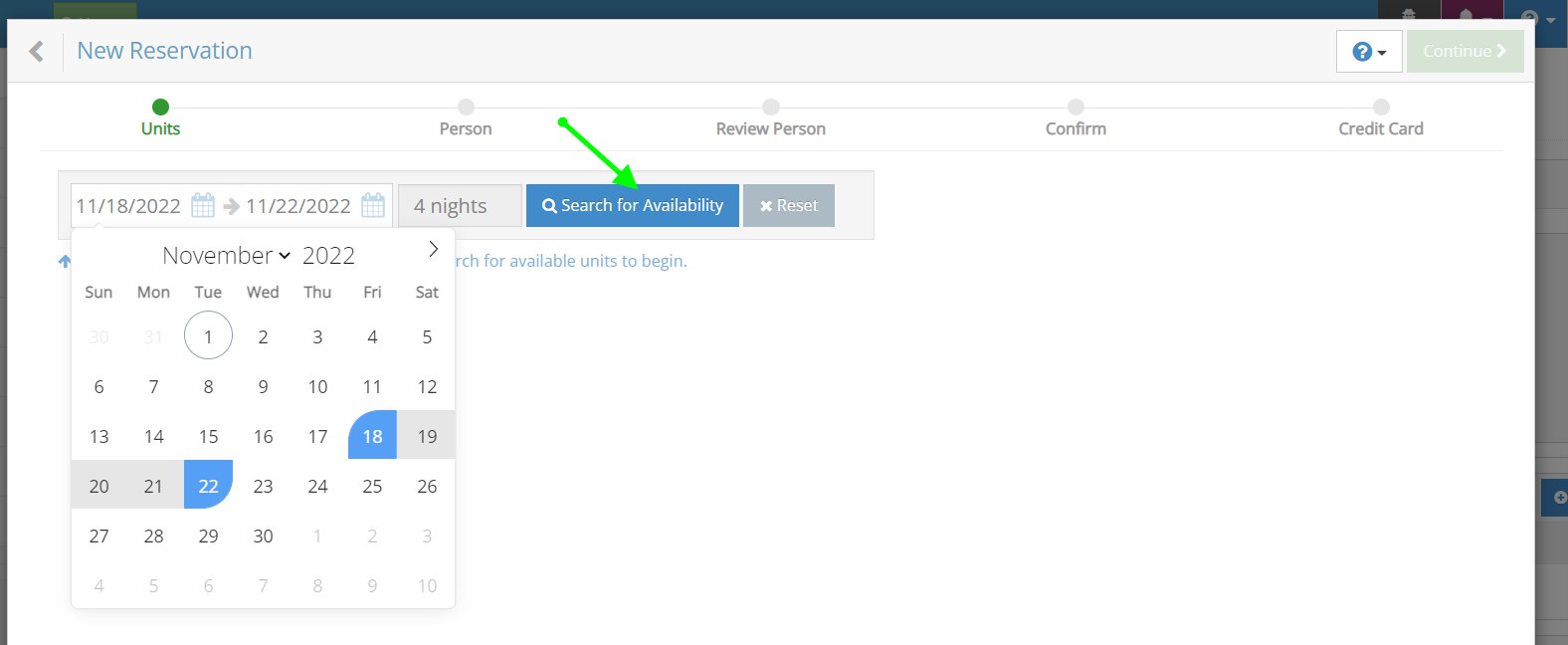
The available units will be presented. Select 'Add' on the unit/s that you intend to reserve for the guest. Multiple units may be added for Group Bookings.
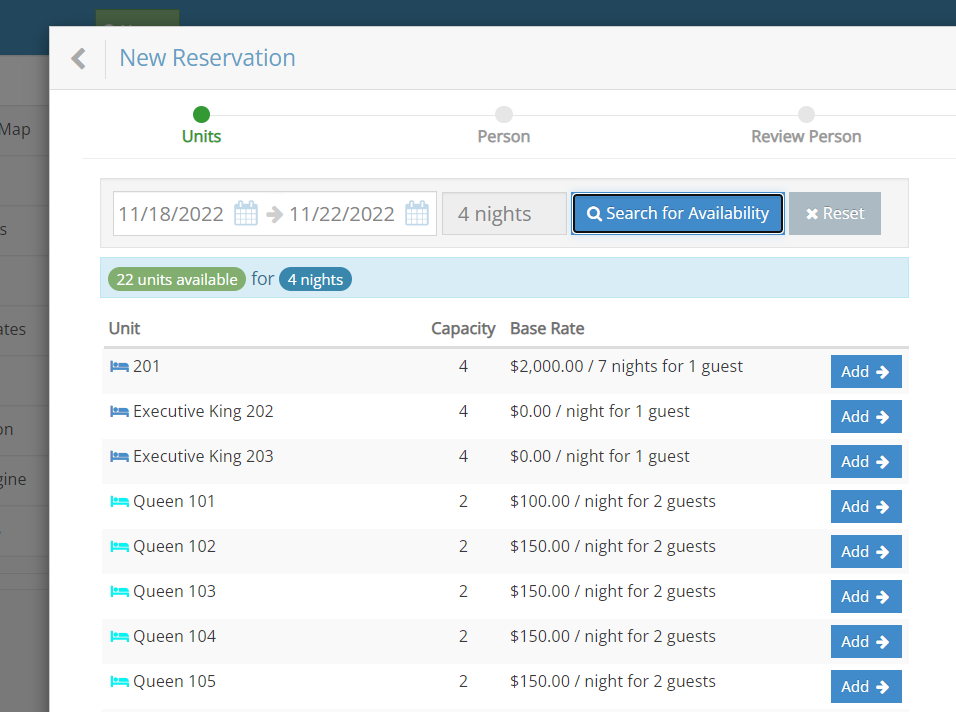
Once the unit/s are added, the selections will be displayed in the Quote dialogue panel. To proceed, click Continue in top right.
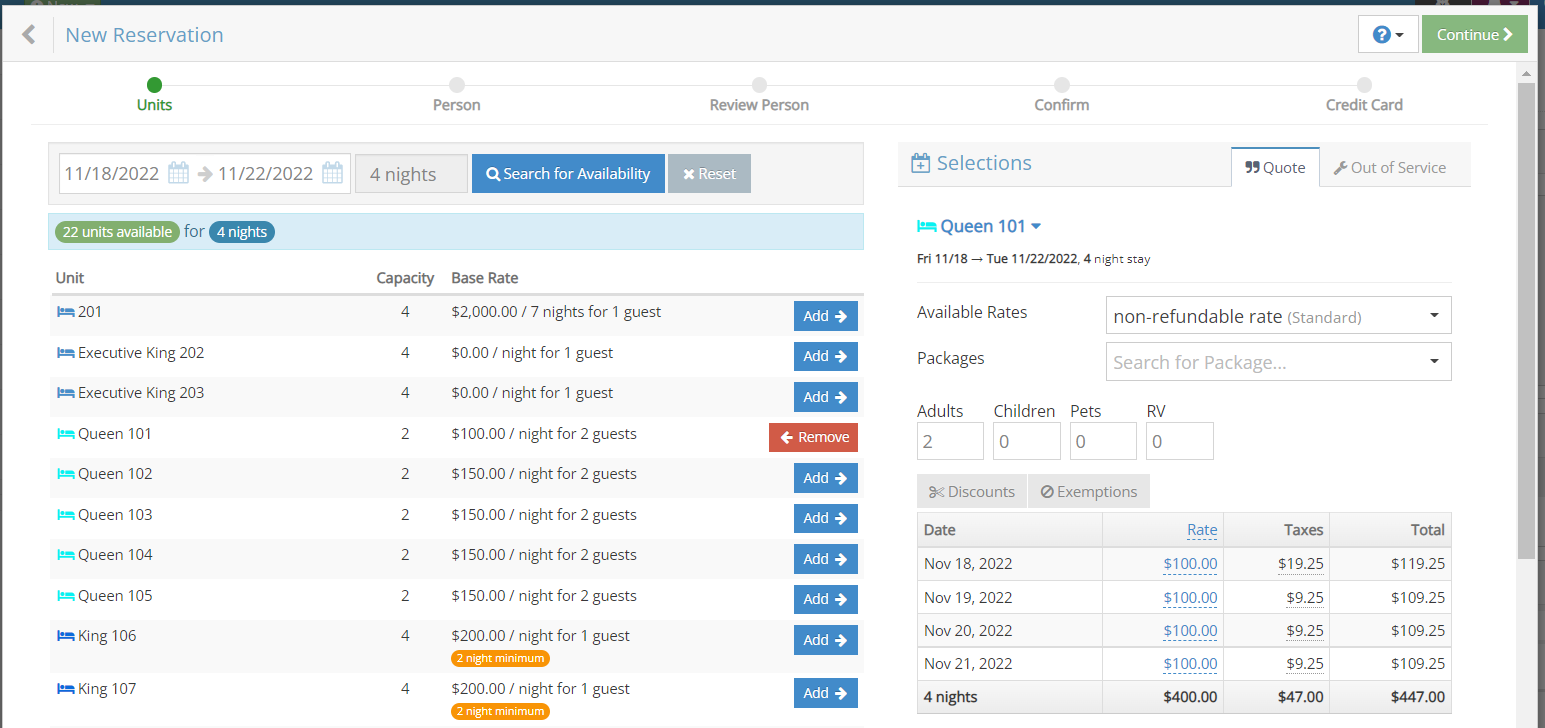
Search for an existing person or click on New, for a brand-new entry.
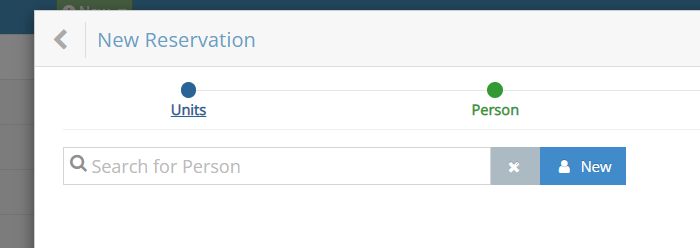
Review Person and then Continue.
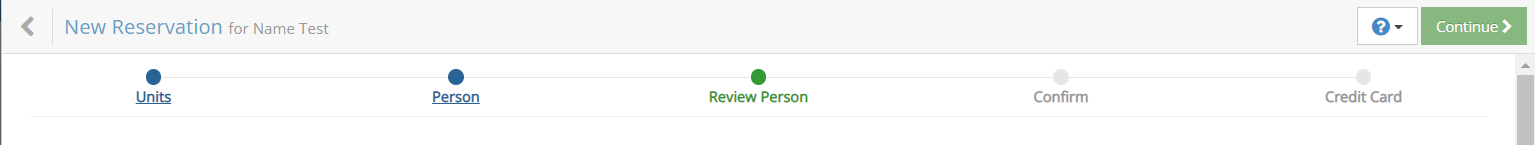
Once the guest is entered, finalize the reservation through either 'Confirm with Credit Card' or 'Book without Confirmation.'
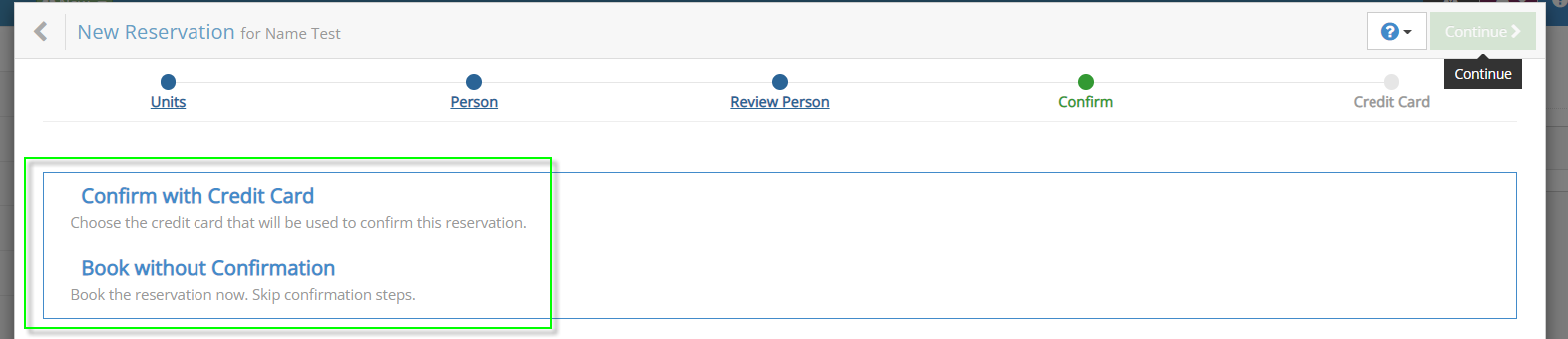
Success, your reservation has been completed!
Here's a video offering a walk-through:
