Extra Guests using OTA Channels + MyAllocator Integration
The reservation notes will display the guest count.
The total price in the Notes should match the rezStream invoice.
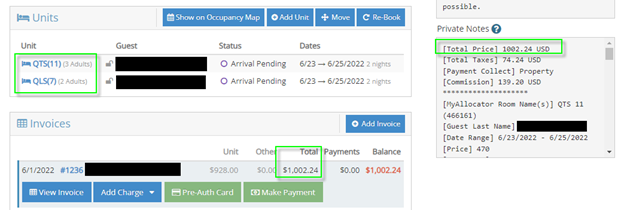
The guest count should also match the Notes and rezStream.
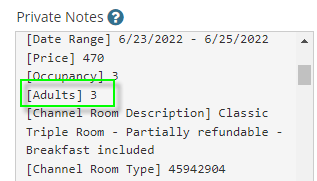
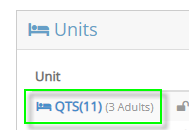
Since MyAllocator does not automate extra guest fees, please ensure everything is accurately reflected within rezStream.
You always have the option to manually update the guest counts as seen below.
On the reservation page, select Unit --> Edit --> Change Rate/Guest Counts.
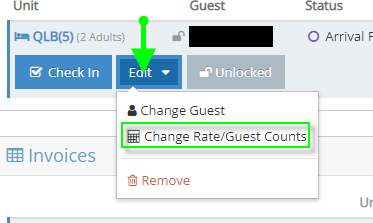
The next page will allow you to modify guest counts and then hit Save in the top right corner.
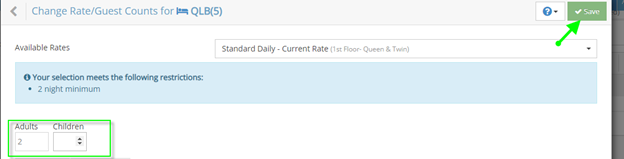
Additionally, if an extra guest fee is still required to be charged, then POS may be applied. You can create a POS fee and add that to the reservation. Otherwise, doing the adjustment manually works too.
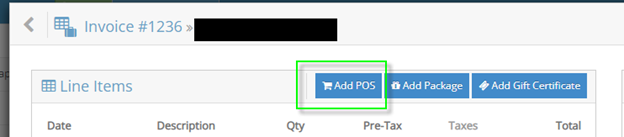
Select the extra guest fee(s) from the drop-down menu.
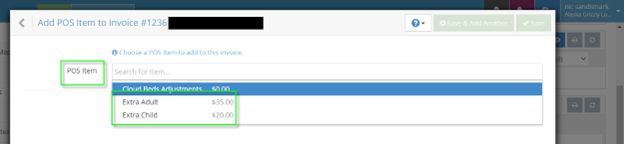
The quantity can be entered and then saved by hitting the button in the top right corner.
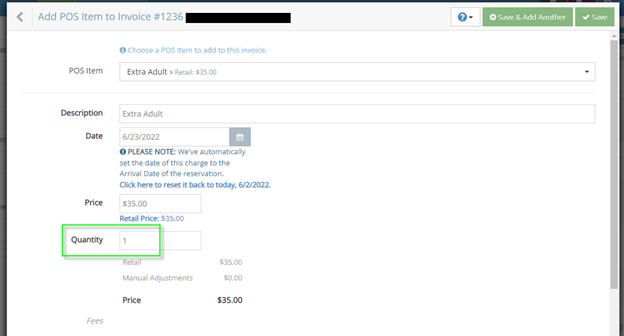
The invoice should now include the proper Extra Guest charges.
