Airbnb Fee Instructions Using MyAllocator Integration
Provided are instructions relating to updating the property's Airbnb fees through MyAllocator.
Within rezStream Cloud, select Integrations --> MyAllocator Settings.
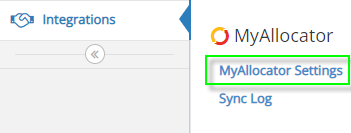
Click on Configure.
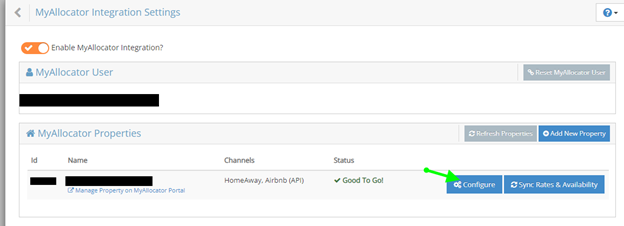
At the top, select Setup Channels.
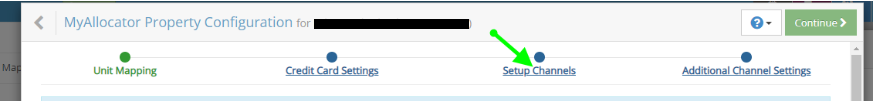
Click on Airbnb 'setup complete.'
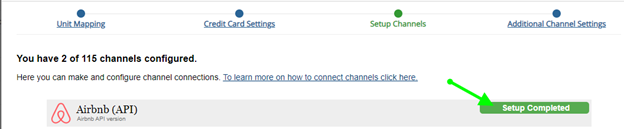
On the left side of the screen, select Next.
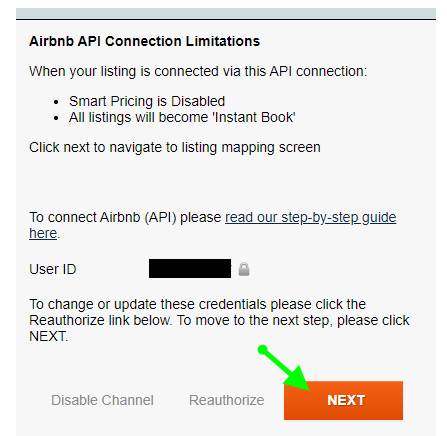
All the units will be listed and click 'update' on the one you would like to change.
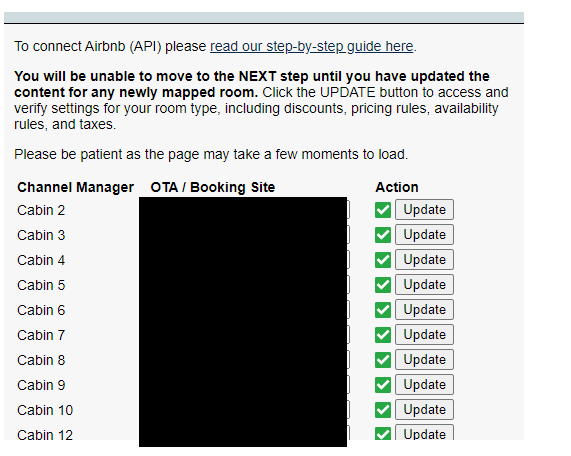
Each Fee item will have a field to enter an amount, either Per Booking or Per Person.
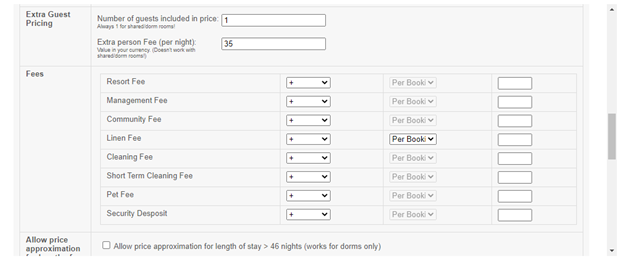
Please ensure to click 'save & sync' at the bottom. If you need to update multiple units, then repeat the update steps after saving.
