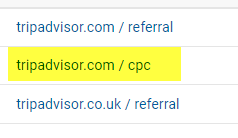TripConnect Campaign Setup
In order to begin the connection process, the property must have a Standard or Professional Cloud PMS subscription. Once in place, visit https://www.tripadvisor.com/CostPerClick to begin the setup.
1. Select "Check Availability"
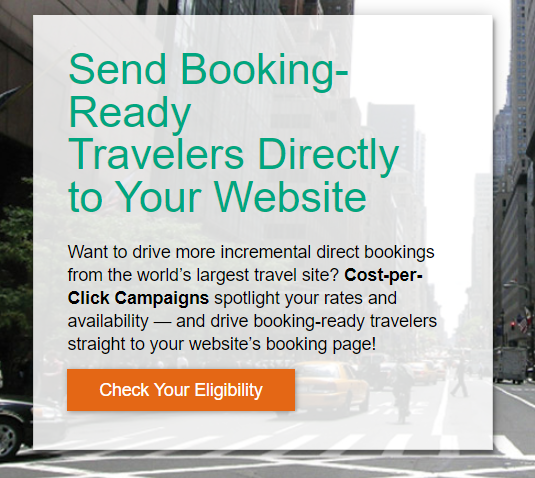
2. Select "RezStream Cloud" as connectivity partner
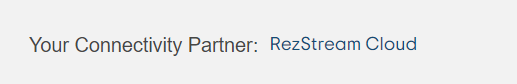
3. Verify settings including availability and language by advancing through the setup process
4. Complete campaign setup by selecting devices, budget, and countries for targeting
5. Assuming payment details are updated, the TripConnect campaign will launch in the next 24 hours
6. To track performance including online bookings and revenue, rezStream recommends setting up revenue tracking using Google Analytics. The source and medium come through as the following: