Using Letter Codes
Letter codes make it simple to personalize guest correspondence. They automatically pull information from your business details, guest profile, reservation, or invoice, helping you create accurate, customized letters with minimal effort.
All of the default letters in rezStream use letter codes, which appear as generic information in grey boxes when you are editing the letter in the configuration section.
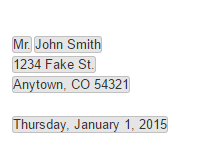
To use a letter code, place your cursor where you want the information to appear, then choose the appropriate code from the list on the right side of your screen. You can scroll through the menu or use the search bar to quickly find the code you need.
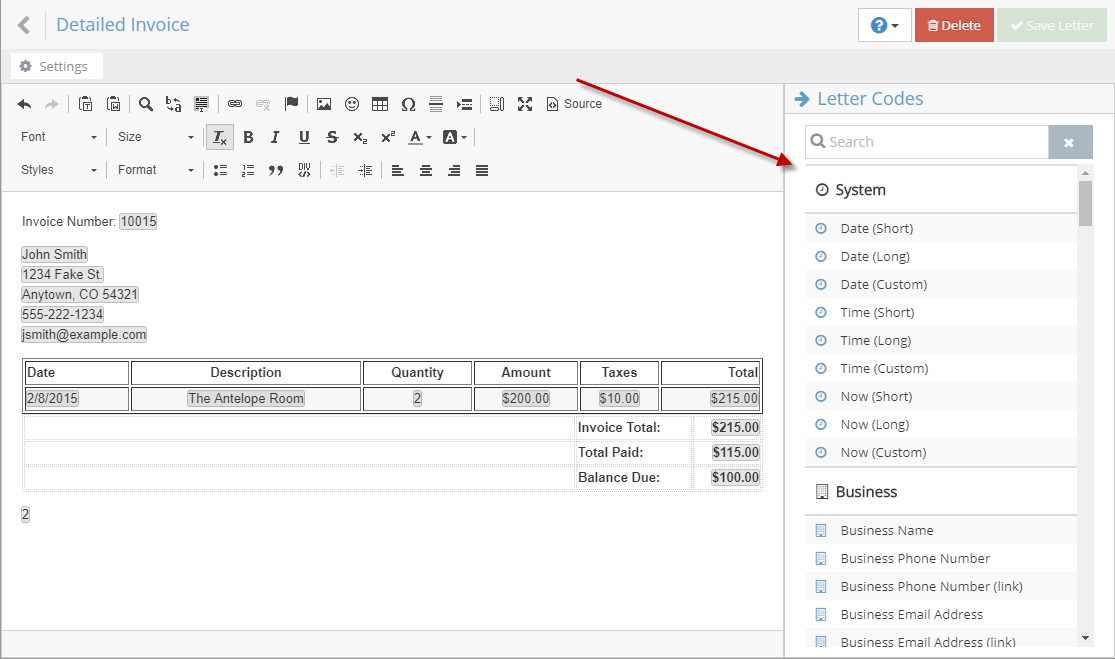
Letter Code Types:
There are five different letter code types: Date/Time (which also include business information), Person, Reservation, Invoice, and Gift Certificate.
Date/Time codes will have a small clock icon  next to them in the letter code menu. These codes will pull the information for the time that you are sending the email or printing the letter. The last few of these codes are business information codes that will pull information from your Business Details section in configuration.
next to them in the letter code menu. These codes will pull the information for the time that you are sending the email or printing the letter. The last few of these codes are business information codes that will pull information from your Business Details section in configuration.
Below that are person codes, which will have a small person icon  next to them in the letter code menu. These will pull information from the guest's contact information such as salutation, name, address, and email.
next to them in the letter code menu. These will pull information from the guest's contact information such as salutation, name, address, and email.
Next on the list are Reservation codes, which will have a small suitcase icon  next to them in the letter code menu. These codes will pull information from the reservation you are sending it from, such as confirmation number, some pricing information, list of units, party size, or length of stay, among others.
next to them in the letter code menu. These codes will pull information from the reservation you are sending it from, such as confirmation number, some pricing information, list of units, party size, or length of stay, among others.
Next are Invoice codes, which will have a small grid icon  next to them in the letter code menu. These will pull information from a specific invoice, such as line item and payment details.
next to them in the letter code menu. These will pull information from a specific invoice, such as line item and payment details.
Below that are Gift Certificate codes, which will have a small ticket icon  next to them in the letter code menu. These codes are used only for Gift Certificate confirmation letters, and a printout or email of the certificate details.
next to them in the letter code menu. These codes are used only for Gift Certificate confirmation letters, and a printout or email of the certificate details.
For a list of letter codes and their uses, click here.
Letter Scope:
Letter codes also affect the scope of the letter, which controls where the letter can and cannot be sent from. Most notably, if you use an invoice letter code, the letter will automatically be scoped as an invoice, which will prevent it from being sent or printed from the dashboard, or set up as a scheduled email.
