Relax Minimum Stay Policy
To configure a flexible minimum night stay policy, navigate to the Booking Engine section and select 'Minimum Stay Policy':
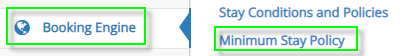
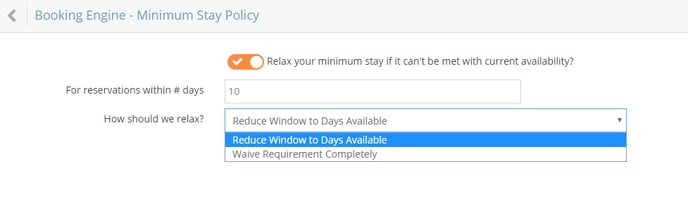
- You can enable it or disable it.
- You can set a time limit for when the minimum stay rules will be in effect. So, in the screenshot, we are only relaxing the minimum stay rules for up to the next 10 days. So, if a reservation ends 11 days in the future (or more), the minimum stay rules will be enforced as they are today, but if they are making a short-term booking for the next 10 days, the rules may be relaxed to fill holes.
- You can either:
- Reduce the minimum stay rule to however many days are available, which will maximize the length of stay when filling availability holes. (normally a 4-night minimum; 2 days available results in a 2-day minimum stay)
OR
-
- Completely waive the minimum stay rules and allow any length of booking for availability holes that normally have minimum stay rules. (normally a 4-night minimum; 2 days available completely clears the minimum stay).
- Please Note:
- This Minimum Stay Policy setup does not apply to any of the OTA Channels.
- Any minimum night restriction will only relax if the minimum stay requirement cannot be met, even when considering dates before or after the desired travel period. For example, if availability allows the two-night minimum to be satisfied such as by including the previous day, the restriction remains in place, and the setting will not adjust automatically.
