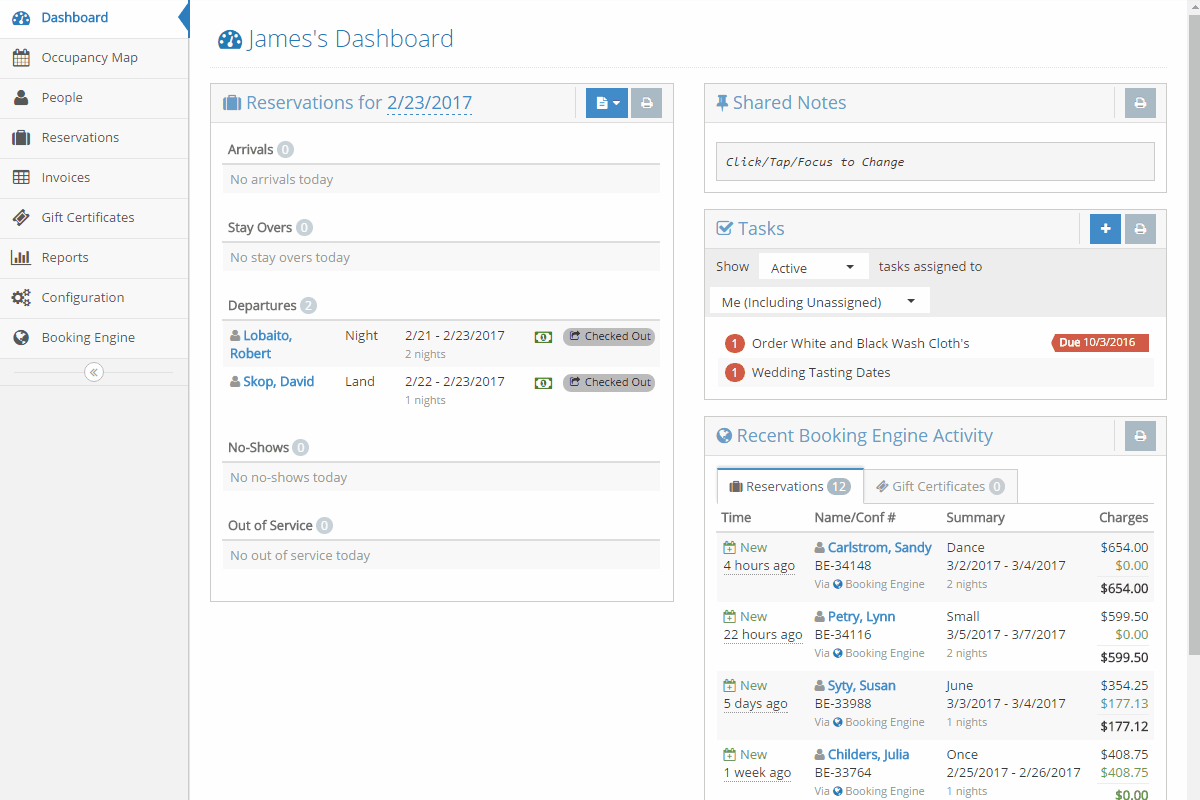Gift Certificate Redemptions
The Gift Certificate Redemption report will show you the details of all gift certificates redeemed in the time period selected. It will show you the gift certificate number, the invoice that it was purchased on, the name of the purchaser, and the name of the redeemer/recipient. You can expand each gift certificate to see which invoice(s) it was used to pay for. The column on the right shows the amount that the gift certificate was redeemed for. You can see the total amount of redemptions for the time period at the bottom of the report.
To view the report, go to the reports section and select the Gift Certificate Redemptions report under the Payments section. Then select your date range and click on Generate Report. You can then select and expand on each redemption to view the details.