Creating a Deposit Policy
Deposit policies determine how and when payments are collected for reservations. Setting these up correctly ensures a smooth billing process for both staff and guests especially when using the online booking engine.
Create a New Deposit Policy

- Navigate to Configuration > Deposit Policies.
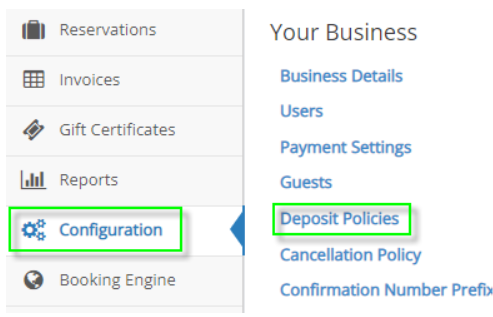
- Click Add Policy in the upper right corner.
- Enter a Policy Name and configure the policy settings, including:
- Due Date Calculation
- Amount Type (percentage or fixed amount)
- Amount Value (example: 50% of reservation total) Enter a Policy Name and configure the policy settings, including:
- Click Save in the upper right corner.

Example: To collect 50% at the time of booking:
-
Set the Due Date Calculation to 0 days after reservation is made
-
Set Amount to Percentage
-
Enter 50
How Deposit Policies Work with the Online Booking Engine
For the best guest experience, it’s recommended to have at least one deposit policy configured in rezStream Cloud.
Managing Multiple Deposit Policies
If you have more than one deposit policy:
-
The Booking Engine will always use the first (top) policy in your list.
-
You can reorder policies using the controls in the upper right corner.

Applying a New Policy to Existing Reservations
If you create a new deposit policy and want it applied to existing reservations:
-
Open the reservation.
-
Click Recalculate.
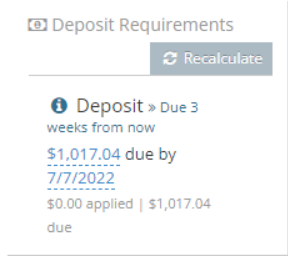
This updates the reservation to use the newly configured policy.
