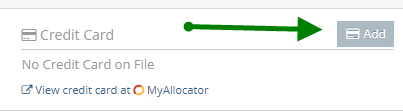Viewing Credit Card Information for Channel Manager Reservations
If you are using integrated credit card processing in the rezStream Cloud, credit cards will be automatically tokenized within Shift4 and immediately available for processing within rezStream Cloud. No extra manual steps are required. If you do have integrated credit card processing enabled but you don't have this working, please submit a support request and we'll help you get up and running!
If you are not using integrated credit card processing, or if you are utilizing the direct Booking.com connection, the credit card info can be accessed via either the MyAllocator or Booking.com portals.
MyAllocator Channel Manager PortalIf you are using the MyAllocator channel manager, credit card numbers for certain channels can be viewed within your MyAllocator account. When setting up your account, you will set up a Credit Card Retrieval password.
MyAllocator will store the credit card information from reservations for the following channels for two weeks post departure: BookNow, Agoda, Atraveo, BookNow App, Booking.com, CTrip, Expedia, HotelTravel, Lastminute, ODIGEO Connect, TripAdvisor
For all other channels, you should log into your channel extranet account to access credit card information.
To access Credit Card information in MyAllocator, first, go into the reservation screen - either by selecting the reservation on the dashboard or the occupancy map.
In the Reservation Summary section, you will see the space for a credit card, and a link to view the card at Shift4. Click on that link.
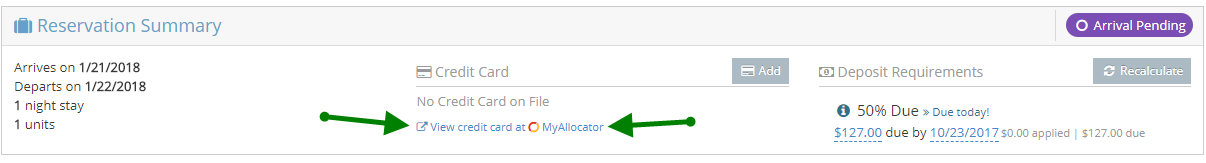
Log into your MyAllocator account using the credentials you set up when creating the account.
You will be taken to the guest's MA reservation screen. Click on 'Show Credit Card Data' under 'Guest Information'
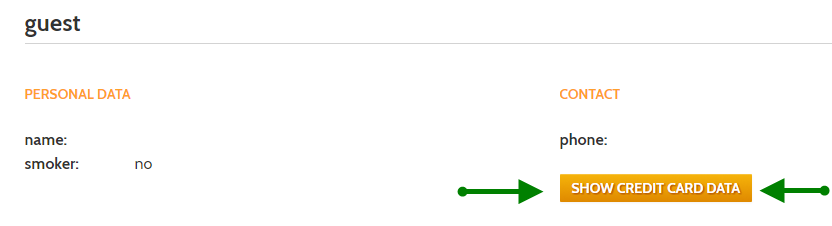
Enter the 'Credit Card Retrieval' password that was set up after creating your account. Then click on 'Show':
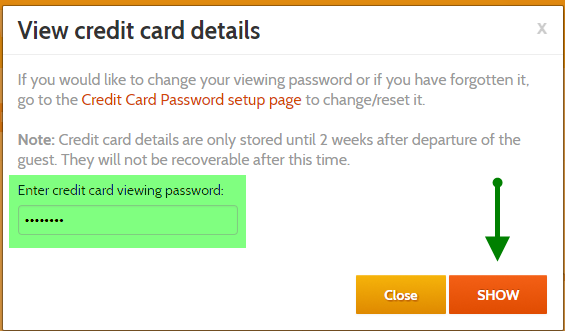
This will show you the credit card information for the guest. You can then add the credit card information within rezStream using the "Add" button in the credit card section of the reservation.