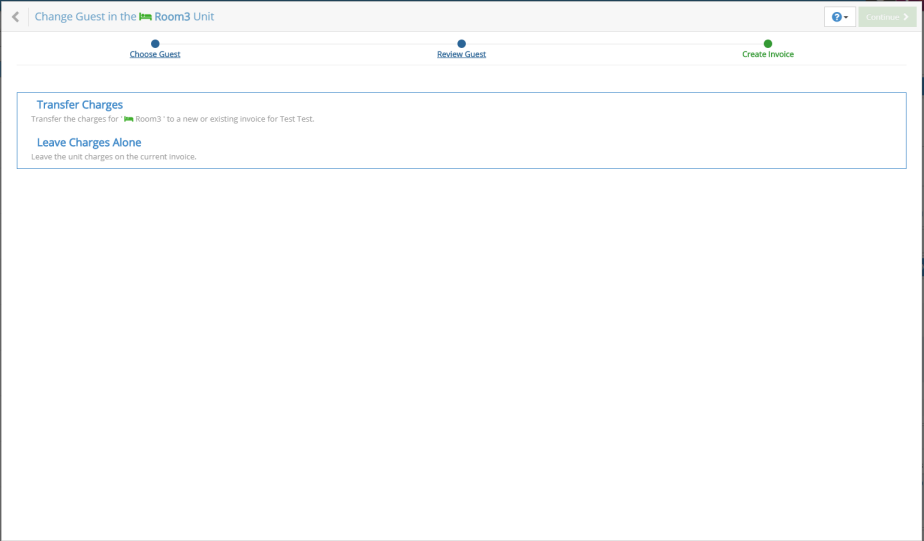Assigning Units in a Group Reservation
First, select the reservation on the Occupancy Map:
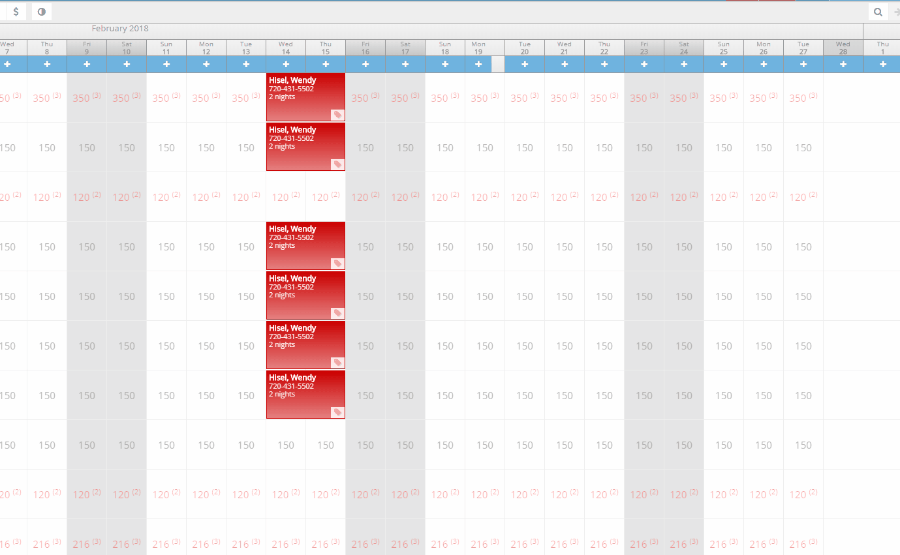
Next, in the Reservation Summary, click on the unit you'd like to assign, and then click 'Edit', and then 'Change Guest'. In this instance, we are assigning Room 3:
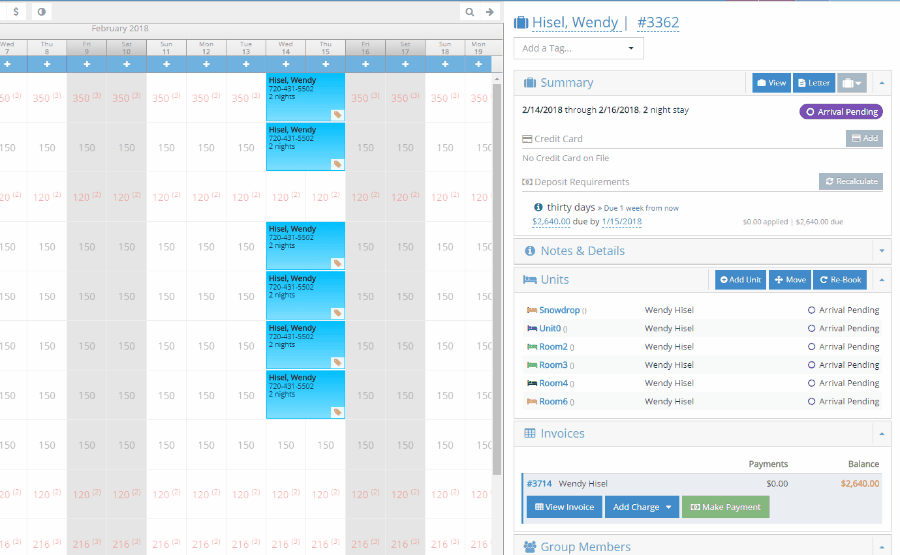
Click on 'All People', and then search for the name of the person you'd like to assign the unit to. If you don't find them, click 'New' and add them as you would any new contact. Otherwise, select the existing contacts:
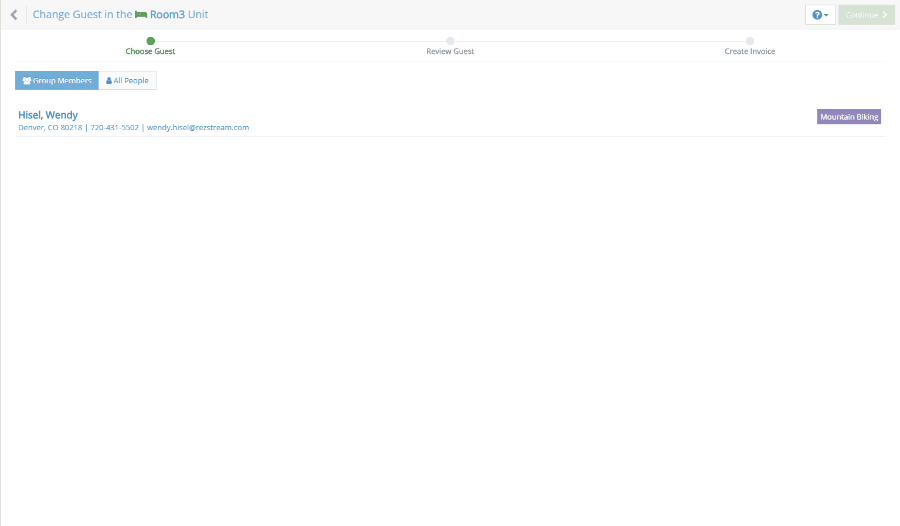
If you wish to leave the unit charges on the existing group invoice, choose 'Leave Charges Alone'. If you wish to transfer the charges for that unit onto a new invoice in the unit guest's name, choose 'Transfer Charges':