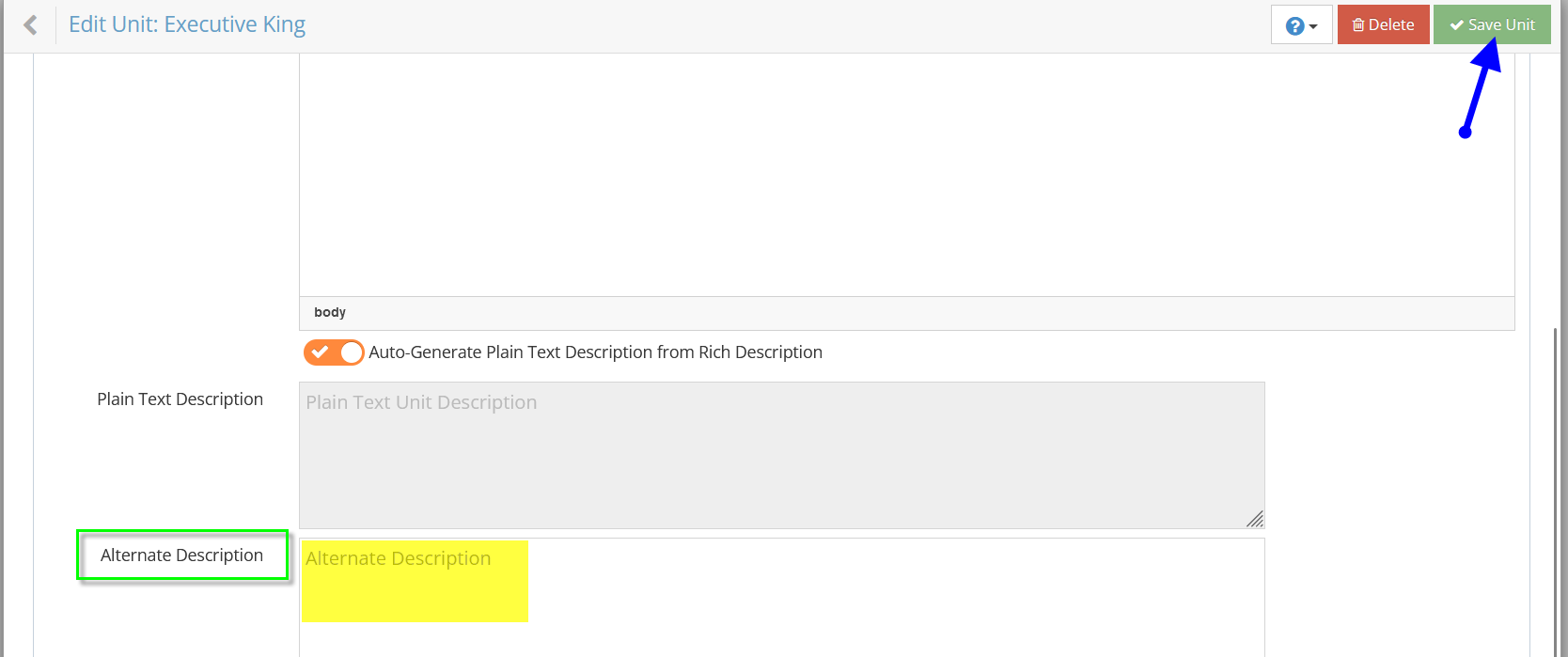Unit Alternate Description
Alternate Descriptions can be set up under each unit and utilized to differentiate from the general Descriptions. Additionally, there is a letter code that can be inserted to display the Alternate Descriptions. 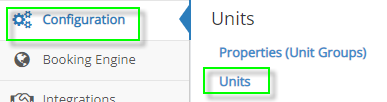
Click on the preferred unit.
Once in the unit, click on 'Description'. Please note that Alternate Descriptions do not apply to Unit Types, only individual units.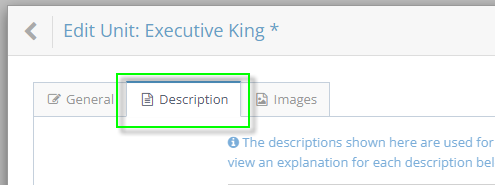
At the bottom of the page is where the Alternate Description can be entered and then be sure to hit 'Save Unit' in the top right.