Transfer Separate Invoices for Group Reservation
Group Reservations contain one collective invoice for all parties, but there is the option to separate invoices through these settings.
From the Reservation page, click on the Unit and Edit>Change Guest. If there are multiple units, then these same steps will need to be repeated for each unit.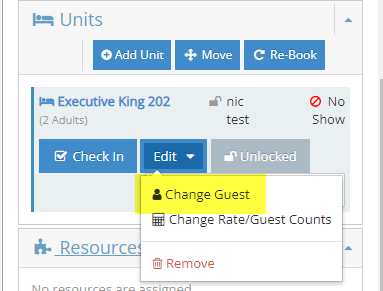
Select either 'Group Members' or 'All People', and search for a person or click 'New' to enter a new person.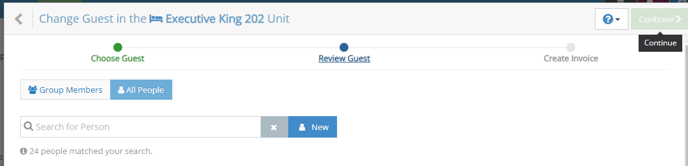
Click on 'Transfer Charges' for a separate invoice on the same group reservation. 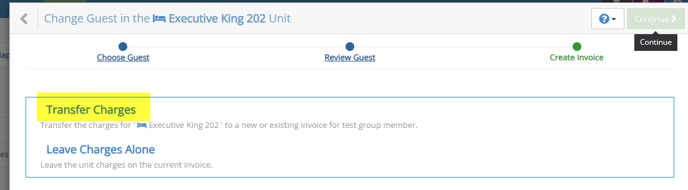
Continue in the top right to apply.
For further guidelines, please refer to our Knowledge Base article Multiple Payments on one Invoice.
