MyAllocator - Password/Username Reset
Provided are instructions for resetting MyAllocator portal access.
From rezStream Cloud navigate to Integrations>select 'MyAllocator Settings'.
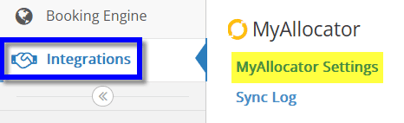
Click on the 'Manage Property on MyAllocator Portal' link.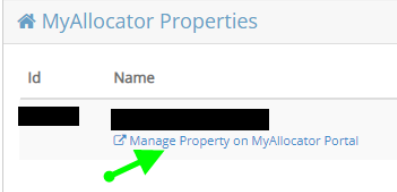
To log in to MyAllocator - you need to access the login page.
Click 'Forgot Username/Password'
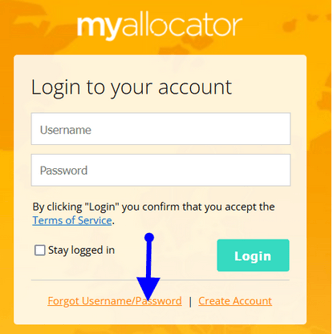
Reference
