MyAllocator: Integrating Units
Integrating units with MyAllocator channels can be set up through the following steps:
Within rezStream Cloud:
Select Integrations>MyAllocator Settings.
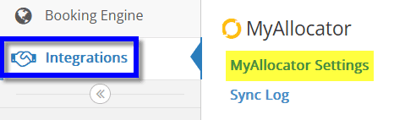
Click on 'Configure'.
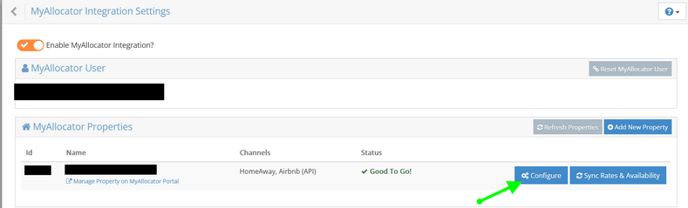
Click 'Add Room Type' (the system will only allow for one unit at a time, so please repeat these steps for multiple unit entries).
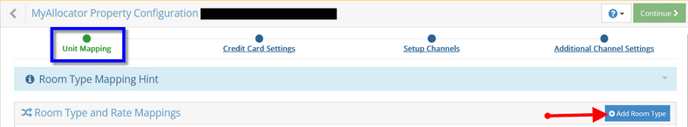
Enter the Name and then click on the Units section.
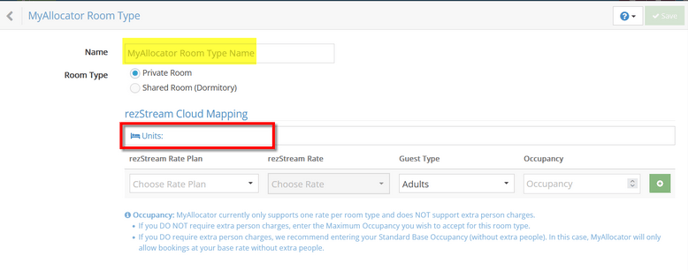
Click on the unit and the unit will shift to the left side, and then hit 'Continue'.
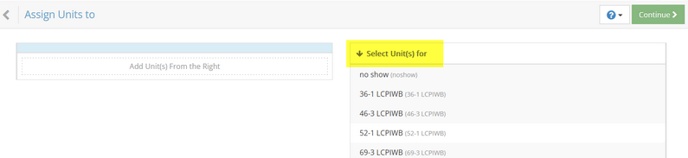
Ensure the rezStream rate and enter the occupancy value, then hit 'Save' in the top right.
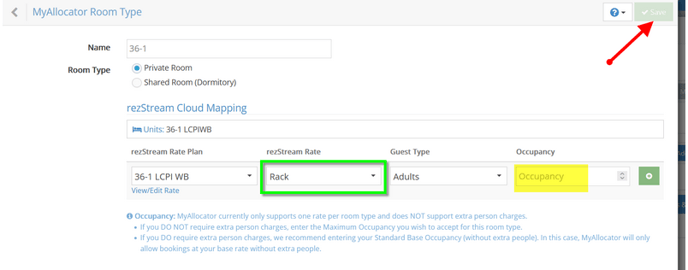
Once the unit is set up, at the top, select 'Setup Channels'.
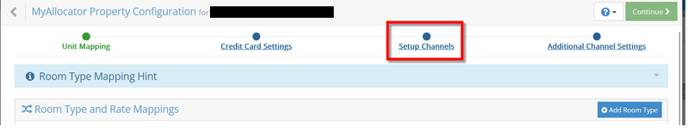
Click on the channel 'Setup Complete'.
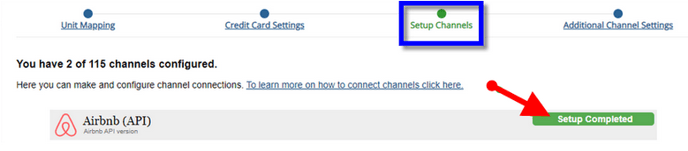
On the left side of the screen scroll down, and select 'Next'.
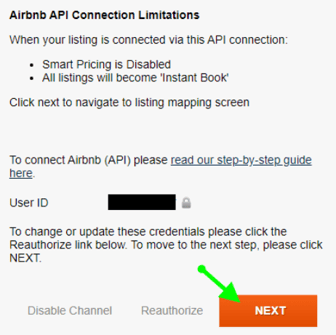
All the rezStream units will be listed on the left and locate the 'OTA / Booking Site' units. Drop down the menu to match up the unit.
Next, click 'Update.'
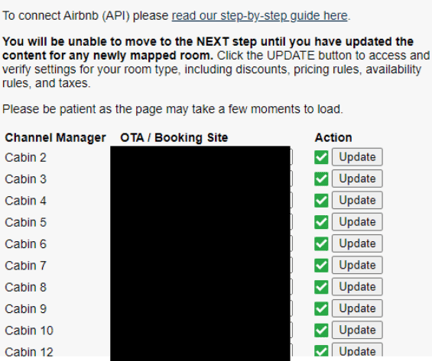
For Airbnb only, the rates will already load and each fee item may have a field to enter an amount, either Per Booking or Per Person.
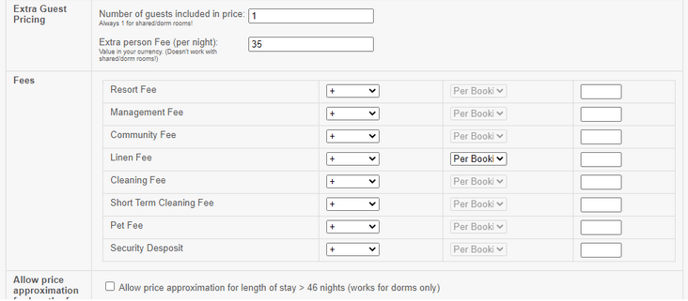
Ensure to click 'Save & Sync' at the bottom. If you need to update multiple units, then please repeat the update steps after saving.
