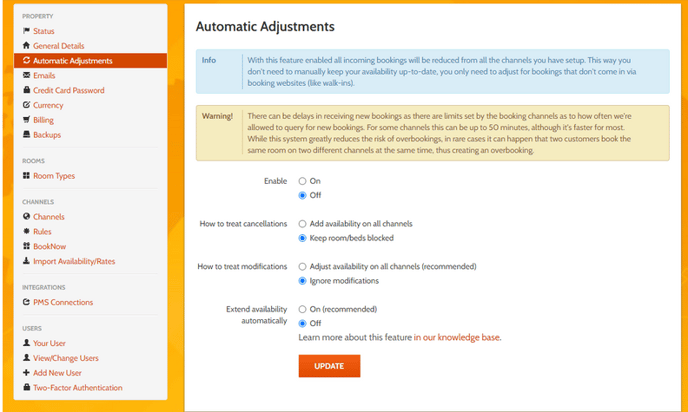MyAllocator Automatic Adjustment Settings
MyAllocator has the "Automatic Adjustments" setting enabled by default. However, rezStream suggests disabling it. This way, rezStream's Cloud PMS can seamlessly update your latest availability across all OTA channels. It's a great way to make sure you're always promoting the most current availability and avoiding any potential double bookings.
To access Automatic Adjustment settings, please follow these steps within rezStream Cloud:
- Integrations>Select MyAllocator Settings.
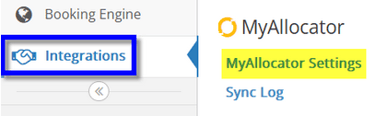
- Click on the 'Manage Property on MyAllocator Portal' link.
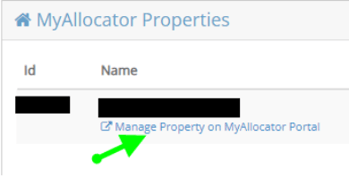
Within the MyAllocator portal, select the following:
- Manage > Automatic Adjustments
- Update the settings to reflect the following:
- Enable = Off
- How to treat cancellations = Keep rooms/beds blocked
- How to treat modifications = Ignore modifications
- Extend availability automatically = Off
- Click the "Update" button