Shared Notes - Dashboard Widget
The Shared Notes dashboard widget is a simple way to share any kind of useful information internally with everyone that uses rezStream Cloud. The Shared Notes is a free-form text field where you can enter any notes that your staff should be aware of and is only visible to users of rezStream Cloud here in the Dashboard. Examples of shared notes might include:
- Upcoming events
- Staff notes
- Message for the day
- Notes about special specific in-house reservations
- Notes about items that need repair
- Anything you care about!
Simply click/tap on the notes area and add or edit the shared notes. After you make your changes:
- Click/Tap the Save button to save your changes

- Or click/tap the Cancel button to cancel your changes

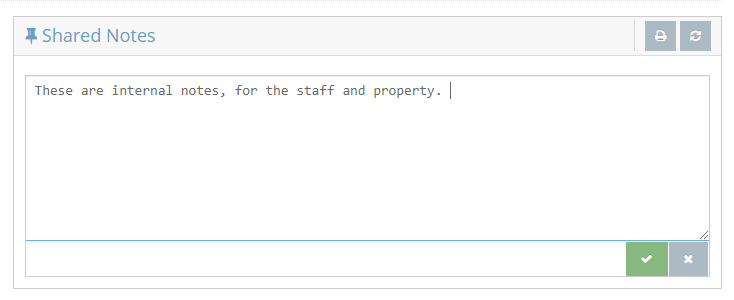
Also as with all dashboard widgets, you have the options to:
- Print the contents of the widget itself (as shown on the screen) Right now does not print everything in the Shared Notes section just what's displayed on the screen.

- A Refresh button to update the contents of the widget (if something seems missing)

