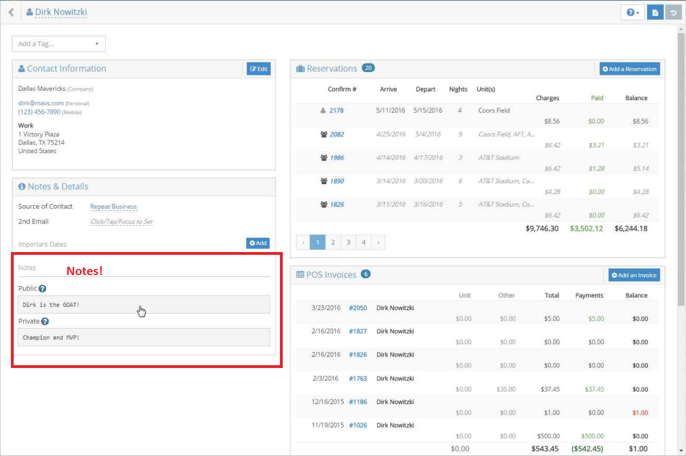How Do I See The Notes for a Reservation?
To see the notes made on a reservation we first need to select the reservation. Then select the gray suitcase and choose 'View Reservation'
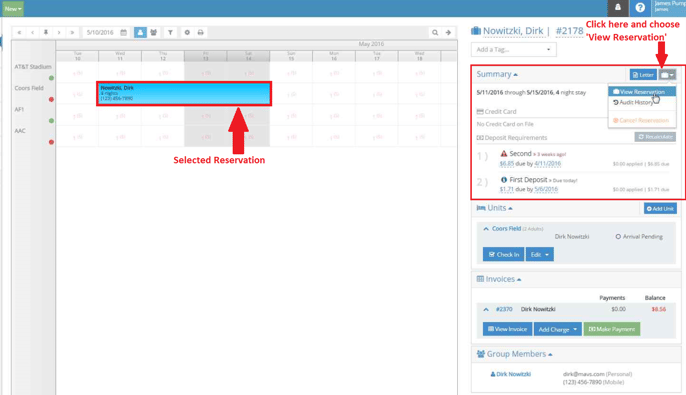
Now you can see the notes on the right, labeled 'Special Requests' and 'Private Notes'. Special requests can bee seen on invoices or registration cards, private notes are only visible to you.
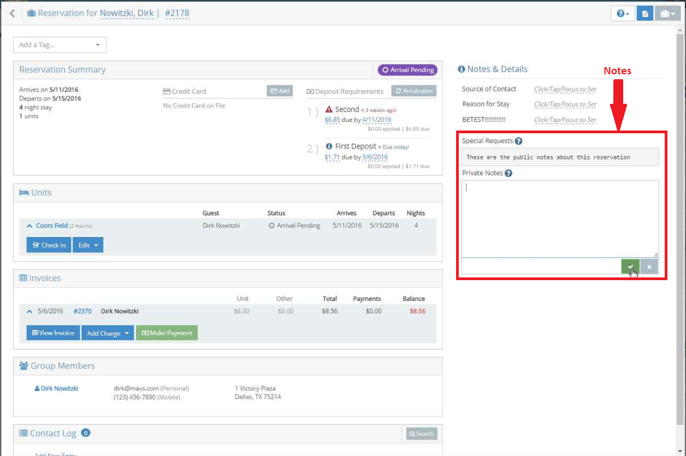
You can also view the notes about the person. Simply select the person from the 'Group Members' section and select the 'View Person' button.
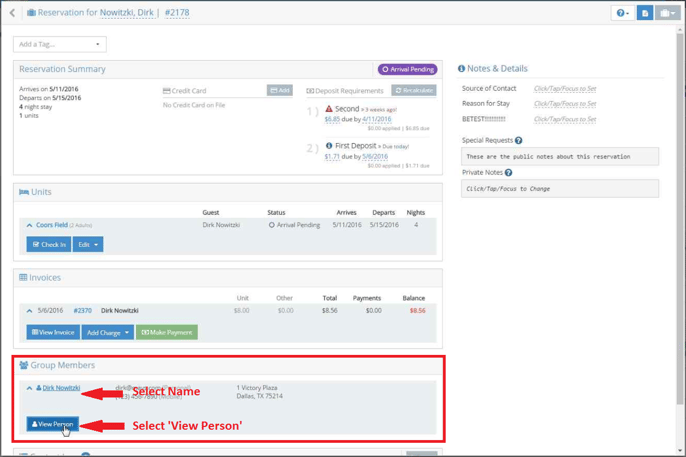
You will see the notes in the notes section highlighted in the image below.