Social Settings
This feature allows the guest to share their reservation on social media. The following guide explains the setup.
- Click on ‘Social Settings’ from the Booking Engine page
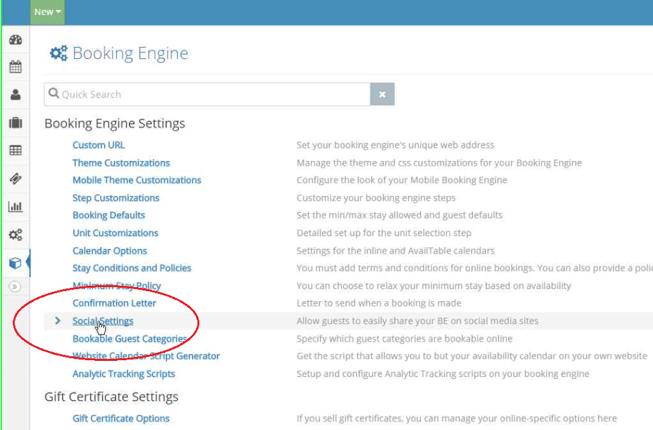
- Click to ‘Enable social media sharing’
- Configure the title, caption, message, picture, URL to share, and your twitter name
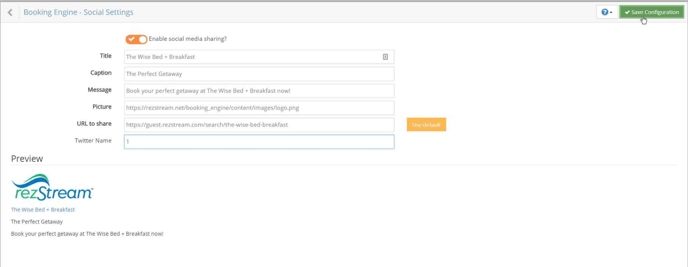
- Save the configuration
The results are seen on the thank you page after a reservation has been made.
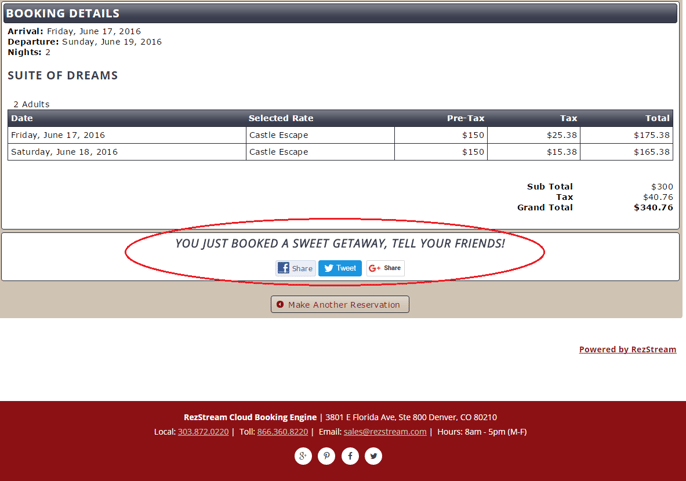
Guests are able to share their reservation on Facebook, google+, and twitter!
