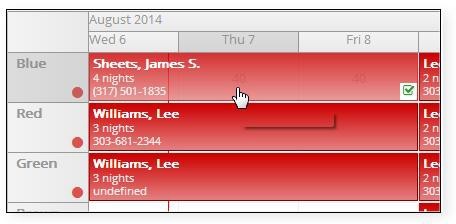Changing a Reservation's Length of Stay
Use drag-and-drop to change a reservation’s length of stay. In the example below, James Sheets’ reservation is being changed from a two-night stay to a three-night stay.
- Hover the mouse over the end of the reservation in order to display the bi-directional arrow.
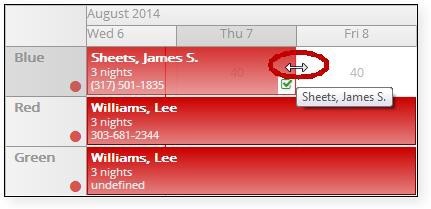
2. Drag the end of the reservation to the new departure date.
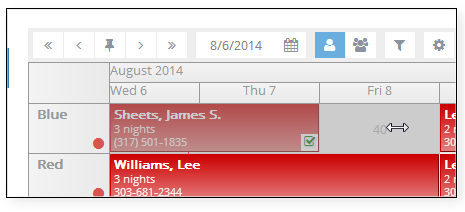
3. Release the left mouse button. The Resize Reservation window is displayed. The Show Pending Changes link displays the changes that are about to be made to the reservation.
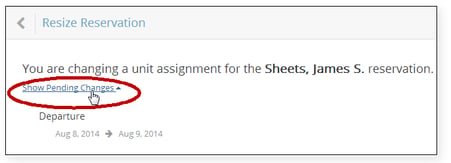
4. Make any other required changes and click Save, located in the top right.
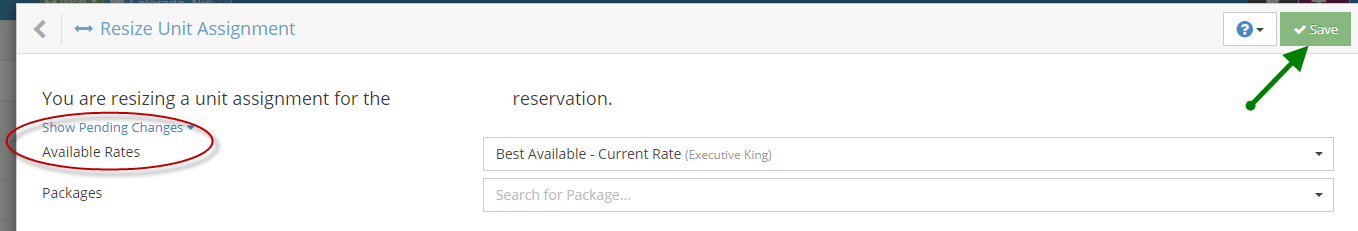
5. The updated reservation is displayed on the Occupancy Map.