Check In a Guest
Use the following steps to check in a reservation:
- Select the reservation. Details are displayed on the right-hand side of the page.
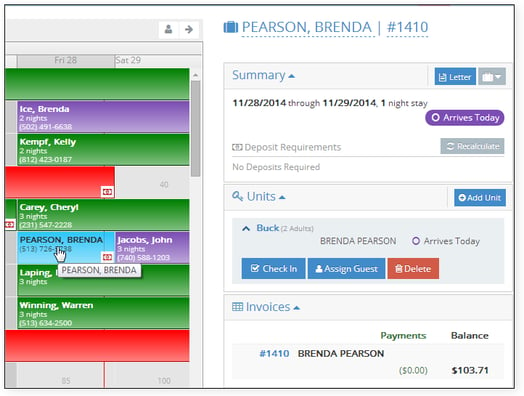
2. The Check In button is displayed. Left-click to check the guest in.
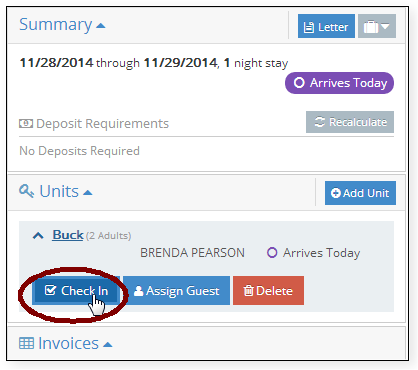
3. When the Occupancy Map is colored by in-house status, the reservation color is automatically updated (green in the example below).
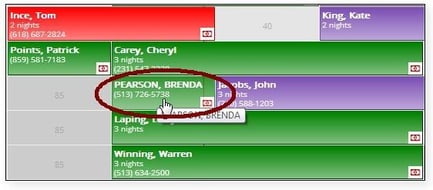
When the Occupancy Map is being colored by payment status, a checkmark is displayed in the reservation’s lower right-hand corner.

