Set Name of Group for Group Reservation
To make a group reservation use this guide: Make a Group Reservation
1. To set the name of the group, simply select the group reservation from the Occupancy Map, and then click on the reservation name above the reservation summary pane on the right.
.png?width=670&height=314&name=2016-05-04%20(3).png)
2. In this example, we'll change the name to 'The Wise Group' and then click the green check to save.
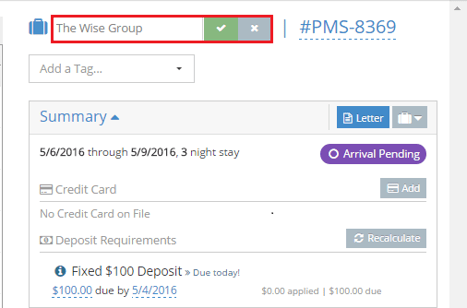
Now the name of the group has been set, but the name(s) of the guest(s) will remain the same.
.png?width=670&height=380&name=2016-05-04%20(4).png)
