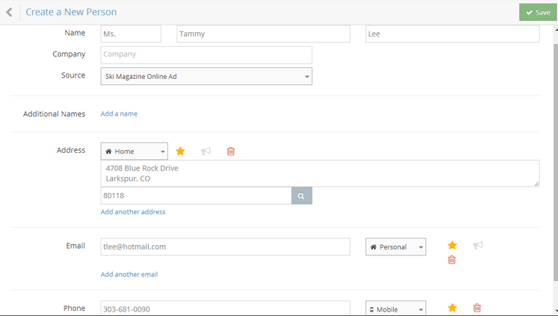Adding a Contact
People
Click the People icon on the Quick Navigation Pane to display the guest history list.
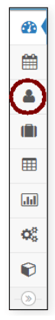
Use the following steps to add a person to the guest history database:
- Click the Plus (+) button.
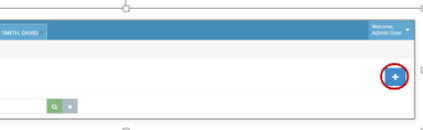
- Complete the fields on the Create a New Person page and click the Save button.