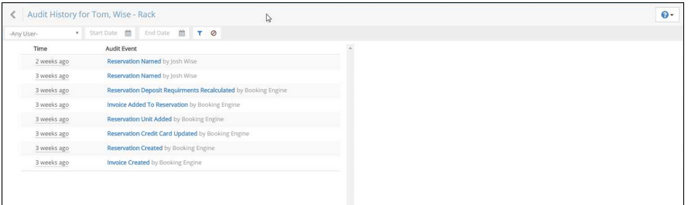View Audit History (Log of Activity) for a Reservation
In order to see a history of every action that has occurred on a particular reservation we need to first select the reservation, then click on the grey suitcase icon in the top right corner and select 'Audit History'
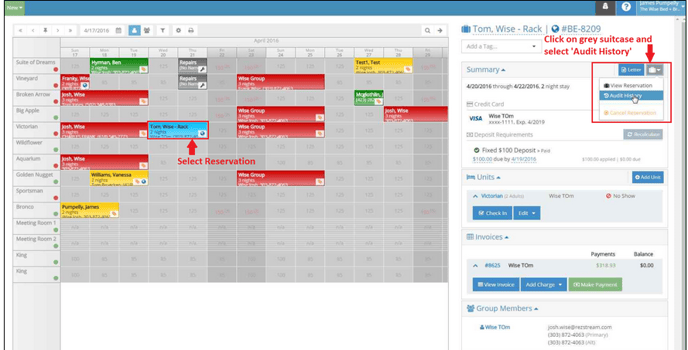
Now we can see the log of activity for the reservation.