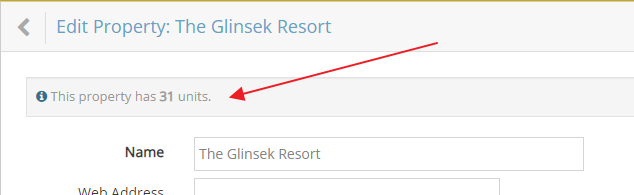Managing Multiple Properties or Unit Groups
If you manage multiple properties, you may want to consider setting those Properties up within rezStream Cloud. This is an optional step, but it provides the following benefits:
- Many of the rezStream Cloud reports will group data by Properties.
- The Google Hotels integration can be configured to connect with a Property. So, if you have multiple physical locations that you manage and those properties listed separately on Google, you probably want to have each of those Properties configured separately using this feature.
- The Occupancy Map can be configured to use colors to indicate which Property a unit belongs to.
By default, you will always have at least 1 Property that matches the information as entered in the Business Details area.
Creating and Editing Properties- Navigate to Configuration > Properties (Unit Groups)
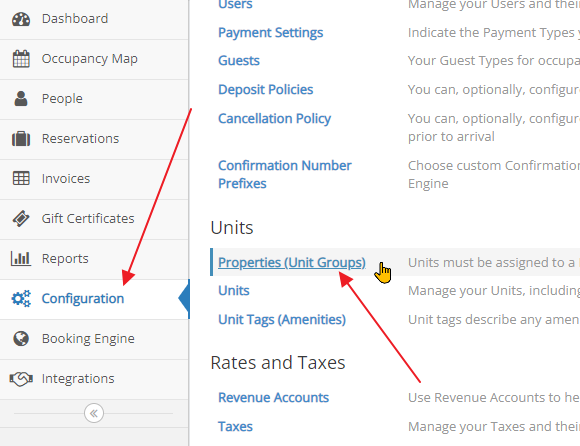
- Click/Tap the Add New Property button to add a new property, or click/tap on an existing property in the list to edit an existing property.
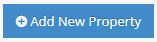
- Enter the details of the new Property.
- A Name is required.
- A Web Address is optional.
- The Email, Phone, and Address are by default linked to your Business Email, Phone, and Address. To unlink them and give them unique values specific to this property, click the button with the chain link (
 ) to enable the field and set the value.
) to enable the field and set the value. 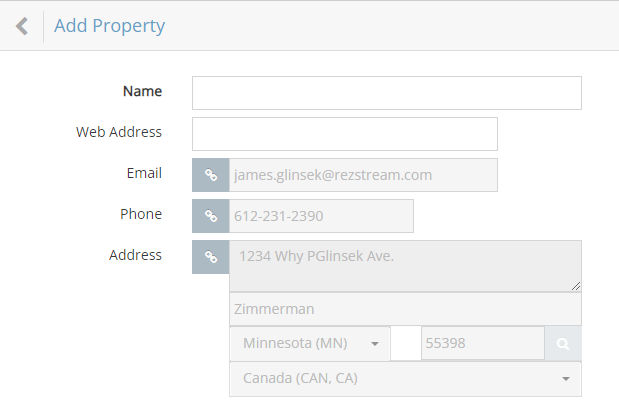
- Finally, click the Save Property button to save your changes.

To delete a property, the property cannot have any units connected to it. When you click/tap on a property to edit/delete it, if there are units connected to that property, you will see an informational message at the top of the Edit screen indicating that (as shown below). In that case, the Delete button will NOT be available. If you still want to remove that property, you can go edit each of the units that belong to that property and move those units to a different property. When that is complete, you can come back and remove the property.
When there are no units connected to that property, the Delete button will be available and you can remove that property.