Yield Management
Yield Management is a dynamic pricing strategy designed to help you maximize both reservations and revenue by adjusting your rates based on property occupancy. When your occupancy is high and supply is limited, you can increase rates for the remaining rooms to capitalize on demand. Conversely, when occupancy is low and there’s plenty of availability, lowering your rates can help drive more reservations.
For example, if your property is 75% full (or more) within the next week, maybe you want to raise your rates since demand is higher. When your occupancy is lower than say 25% and we are 1-4 weeks out, you can use the same feature to drop your rates. We'll use this scenario as an example.
- Go to Configuration > Yield Management
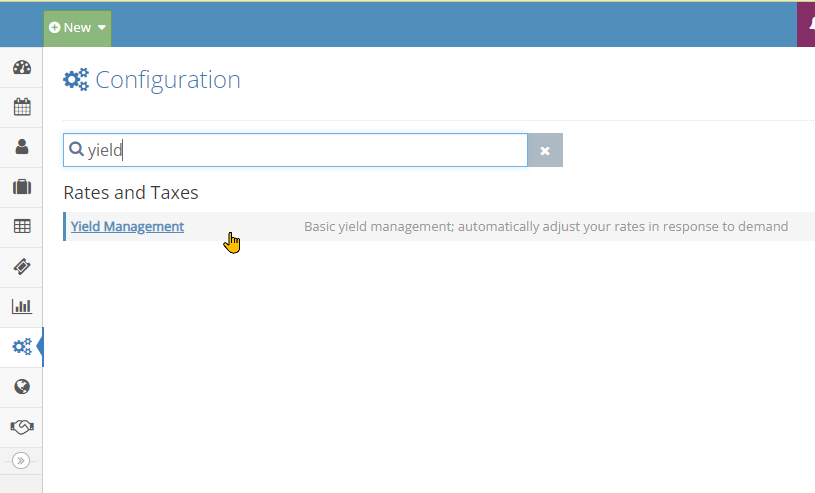
- Click/Tap Add New Rule to create a Yield Management rule.

- Configure the low occupancy rule.
- When the date in question is between 7 and 28 nights out (1-4 weeks out) and,
- Occupancy is between 0 and 25%
- Automatically lower rates by 10%.
- Click/Tap Save Rule to save the rule
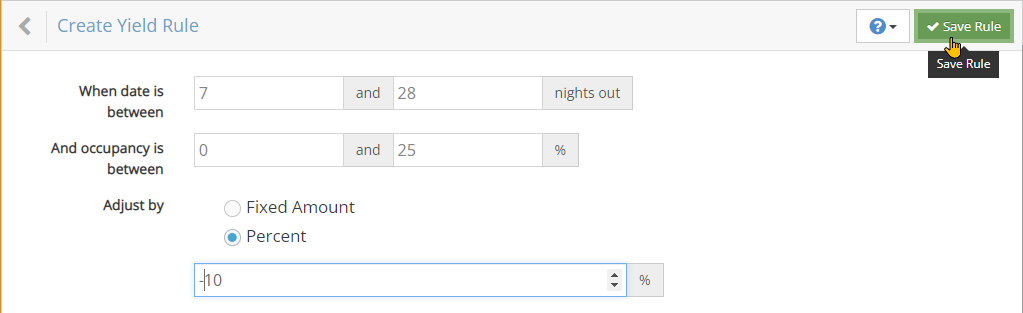
- Configure the high occupancy rule.
- When the date in question is between 0 and 6 nights out (within the next week) and,
- Occupancy is between 75% and 100%
- Automatically raise rates by 10%.
- Click/Tap Save Rule to save the rule
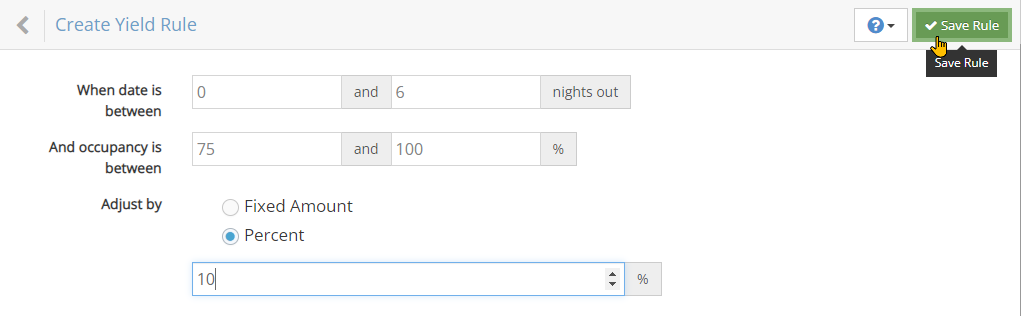
- It's that easy to set up Yield Management rules to optimize your rates and maximize your revenue potential!
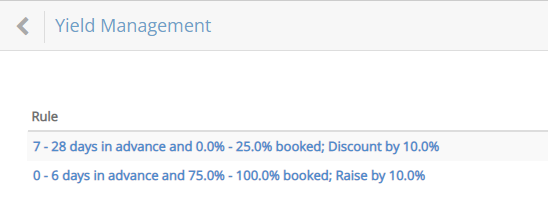
Restrictions on Yield Management Rules
- Rules will be applied to all Daily Rates, however, they do NOT apply to Extended Rates.
- Rules will impact your rates across all of your booking channels, including the PMS, your Booking Engine, Google Hotels, and any Online Travel Agents (OTAs) you may be using.
- When a rule lowers a rate, discounts aren’t applied. However, discounts can be applied after the adjustment if a rule increases the rate.
Stacking or Overlapping Rules
It is possible to "stack" or "overlap" yield management rules. If you set up rules that overlap each other, all matching rules will apply. This may lead to unexpected effects if you are not careful.
For example, say you have the following rules:
-
- 0-7 days in advance and 0%-75% booked; Discount by 15%
- 7-14 days in advance and 0%-75% booked; Discount by 10%
In this case, 7 days out from today, if you have occupancy between 0%-75%, both of these discounts will apply, in effect giving a 25% discount. To fix that situation, you can make a minor adjustment to your rules so they do not overlap:
- 0-6 days in advance and 0%-75% booked; Discount by 15%
7-14 days in advance and 0%-75% booked; Discount by 10%
Please visit our video linked below.
