Merging Contacts
To Merge your duplicate contacts:
Select one of the duplicate contacts (choose the contact whose address information you wish to keep):
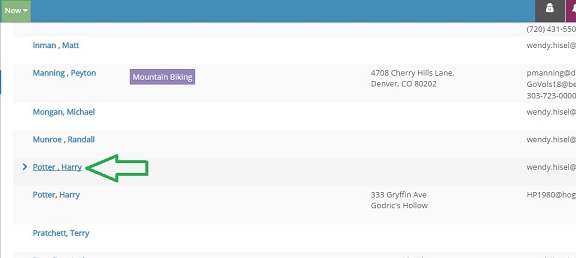
In the contact data screen, click on the grey person icon in the top right-hand corner and choose "Merge Duplicate People"
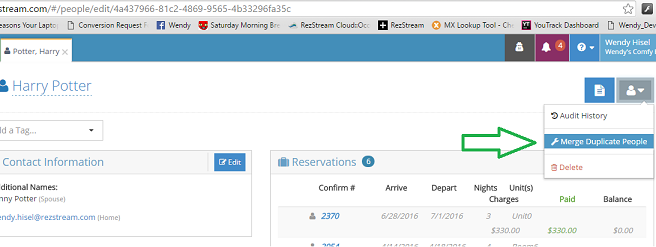
If there are any duplicates on the right that you do not wish to merge, click on 'Remove' next to those names. If you do not see all of the contacts you wish to merge, search for additional names in the box on the left
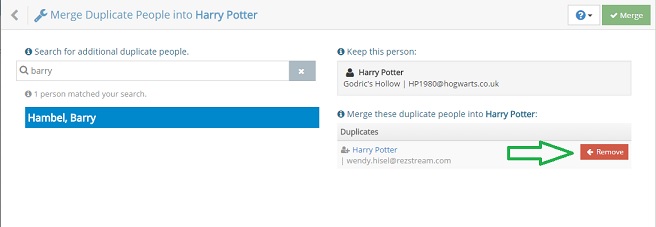
When you have all of the contacts you wish to merge into the main contact listed on the right, click 'Merge' in the top right-hand corner
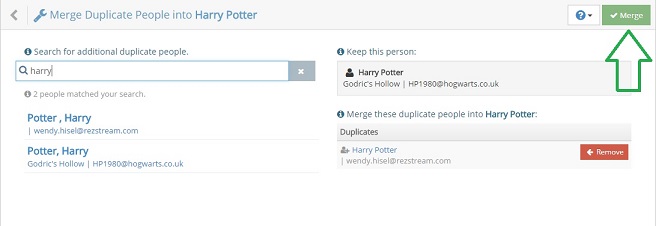
Confirm your choice
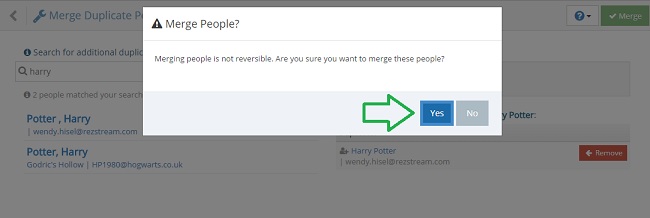
This will save the merged contacts and transfer all reservations, invoices, and payments to the contact you selected in the first step.
