Edit Point of Sale items
To edit an existing point of sale item, go into 'Configuration', and choose 'POS'
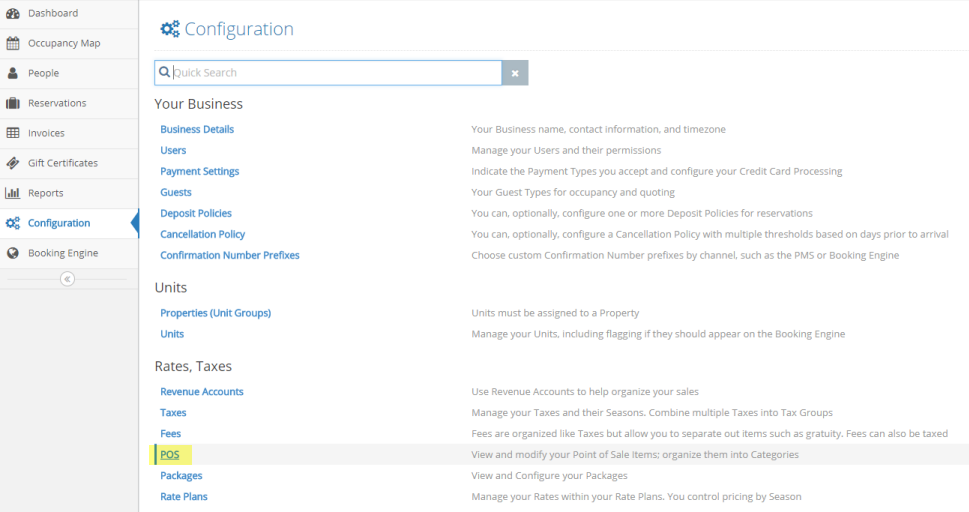
Choose the item you wish to edit. You can also use the Search box at the top to search by name.
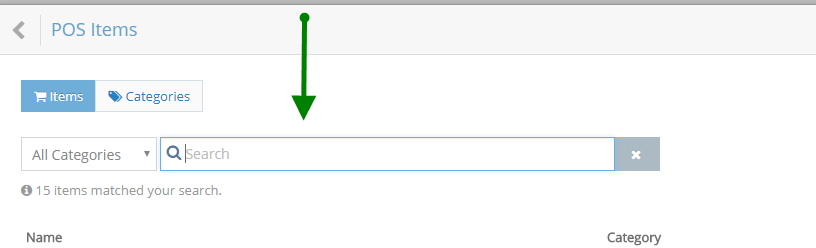
Within the item settings, make the changes you wish to make to the 'Bookable' status, name, description, images, default price, tax group, or revenue account. Once you have made the desired changes, click on 'Save' in the top right-hand corner. (Enable inventory tracking for POS items)

