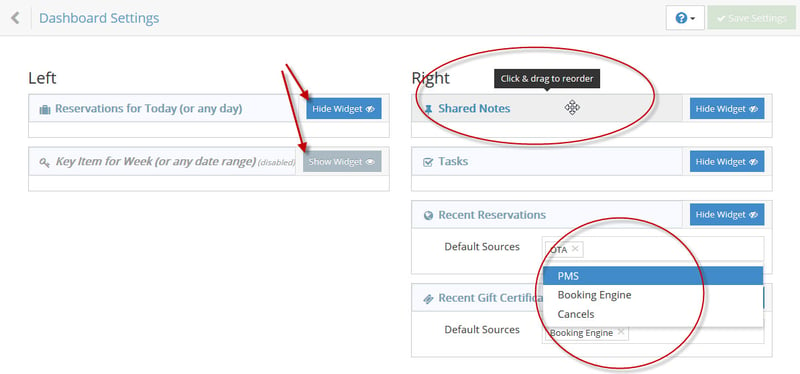Configure Dashboard Settings
Clicking the Dashboard Settings icon allows you to control the content of the dashboard widgets as well as organize their placement, or even hide them.
Click on the Dashboard Settings Icon:
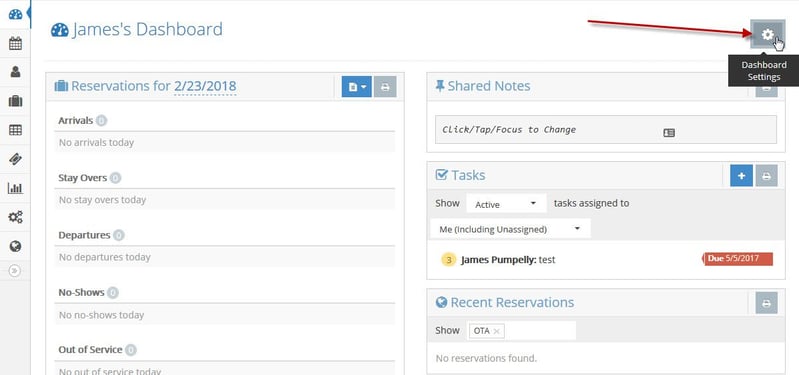
From there you can show or hide the widgets, move them around, or filter the content within the widgets.