How to Change Your User Password and Update Your User Profile
Please follow these steps to update your User Profile. These steps will allow changing your password, security questions, or even update name & email address.
When logged into rezStream Cloud, click on your name in the top right corner and then select Profile.
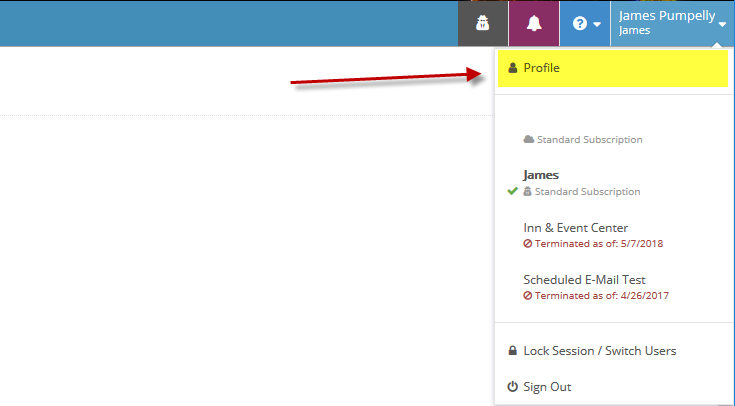
Select from the profile settings to make the changes that you need.
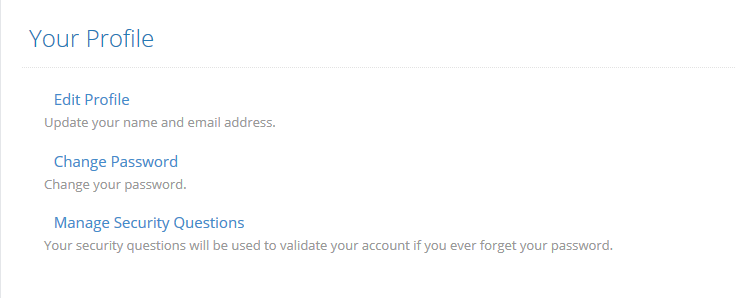
If any further assistance may be required, please contact our Support Team.
