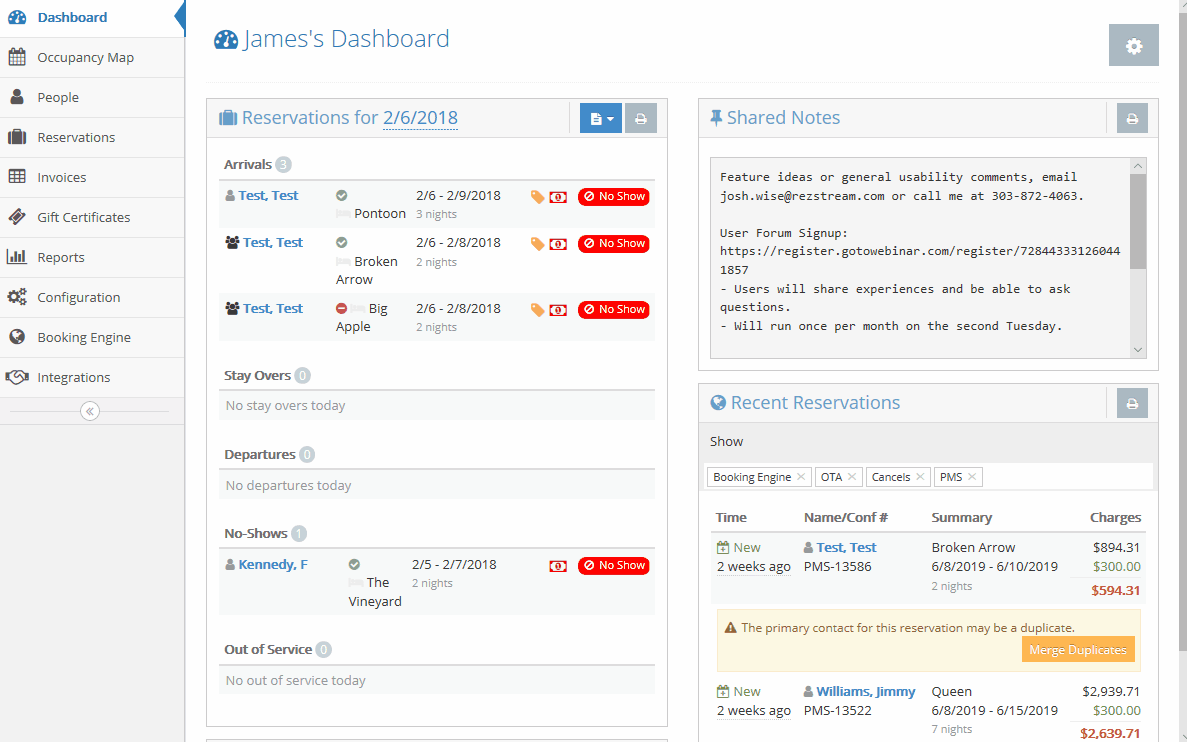Bulk/Batch Printing Letters
The Reservations Today dashboard widget provides a simple way to print letters for all of the reservations on a given day. By default, the widget displays all the reservations arriving, staying-over, and departing (and also No-Shows) for today - but you can change the date within the header of the widget to see all the reservations for another day.
- Once you have the reservations in view that you want to work with, you can use the Print Letters button to Print Letters for all... the reservations in any of the noted sections:
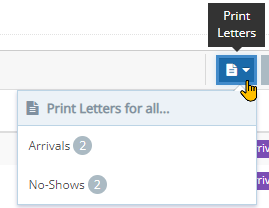
- Simply click or tap on the group of reservations you'd like to generate letters for. On the Print Letters view, you can:
- Choose the letter you'd like to generate for each reservation.
- NOTE: If you choose an Invoice Letter, then all invoices for that reservation will be printed - regardless of whether they have room charges on them or not.
- Optionally, de-select reservations for which you do not need a letter printed.
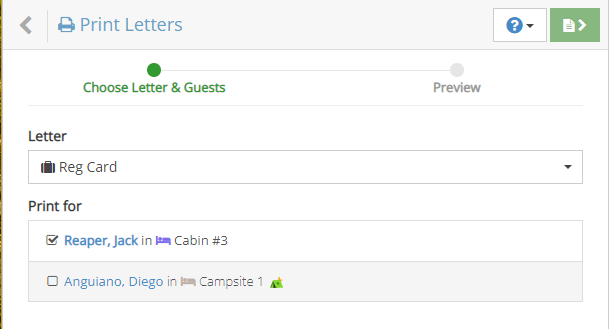
- Choose the letter you'd like to generate for each reservation.
- Finally, click/tap the green Generate Letters button to print the selected letter for each of the selected reservations all in one step.
For a more graphical view, here is an animated GIF demonstrating the process: