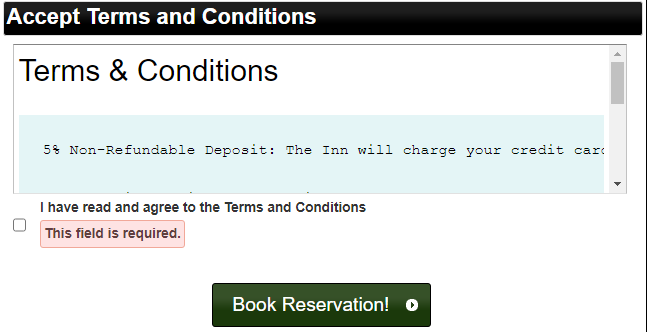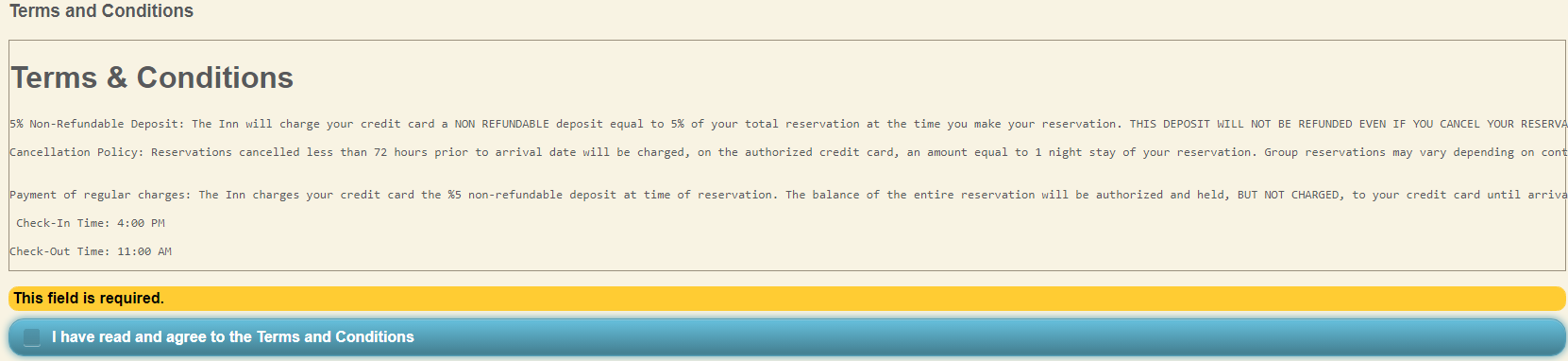Term Conditions and Policies
Stay Conditions and Policies
- Located Under Booking Engine>Stay Conditions and Policies

- Select ‘Stay Conditions and Policies’ to edit.
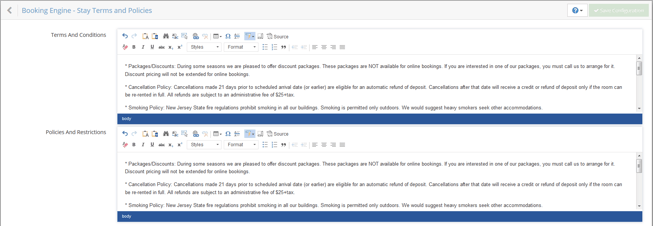
- 'Terms And Conditions’ are required for your booking engine to function
- Put any language that you want your guests to read and agree to before making a reservation
- ‘Policies And Restrictions’ are not required
- Be sure to save in the top right after entries are fulfilled
- Guest can not book their reservation unless they check the box that they agree to the Terms and Conditions. This field is required for both the desktop and mobile booking engine.