Connect VRBO/Homeaway to MyAllocator
Within rezStream Cloud:
1. Click on Integrations and then MyAllocator Settings
2. Click Configure and then click the Continue button until you get to the Add Channels page
3. Click on Add Channel
4. In order to proceed with setup, click on HomeAway/Vacation Rentals By Owner channel
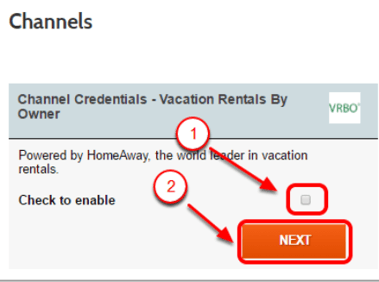
Import External Calendar
Copy the calendar URL from MyAllocator
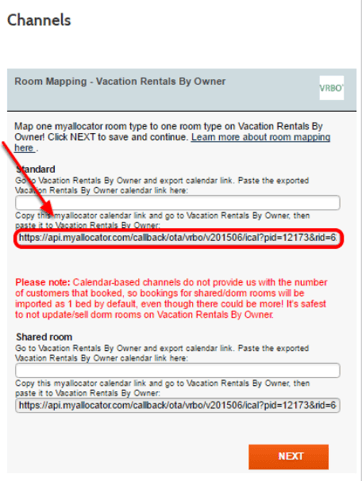
Follow these instructions provided by VRBO / HomeAway in order to import the calendar from MyAllocator
Log in to your VRBO / HomeAway account.
1. Navigate to Sidebar -> Calendars -> Reservations
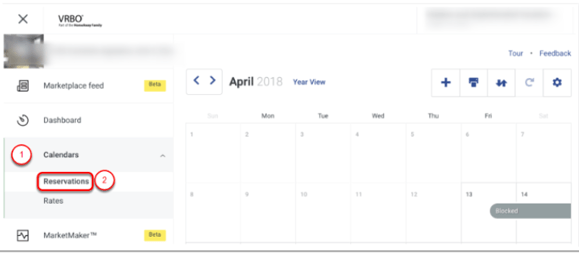
2. Then, click on the two arrows icon
3. Import Calendar
4. Give the calendar a name (Example: MyAllocator)
5. Select a color to represent the calendar.
6. Enter the calendar URL (URL that you copied from your MyAllocator account)
7. Select whether the calendar will block availability. (Note: in order to block availability, the event must span at least one night.)
8. Click "Import Calendar"
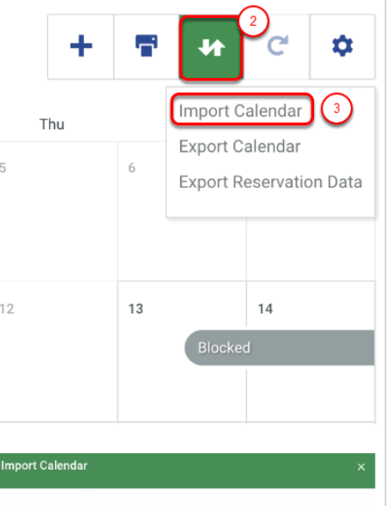
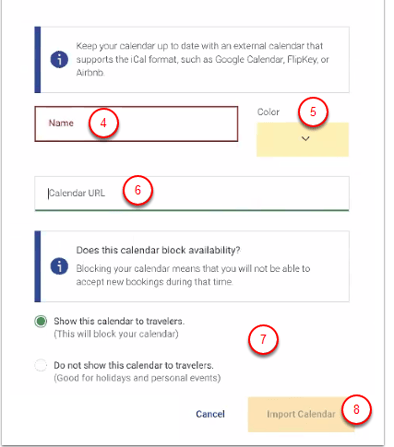
Note:
* Currently, you can only import five additional calendars. The calendar is updated every hour.
* You will need to copy and paste URLs for all the calendars you have (for each room type)
Export calendars
Obtain your VRBO / HomeAway export calendar URL:
1. Click on the two arrows icon again
2. Click on Export Calendar
3. Copy the URL.
4 - Please, uncheck the option "Include Tentative Reservations in the calendar export". This will stop all guest inquiry reservations coming through the ical. Why?
Calendar-based channels work differently than normal distribution channels, and this type of connection does not support cancellations. Also, all inquiry reservations will be considered as "confirmed booking" and not tentative.
When the guest books the room on VRBO / HomeAway, even if it's only a tentative, the system will send this reservation as confirmed to MyAllocator- it means that this reservation will close your availability. Then, the property needs to cancel the existing reservation in MyAllocator, so they will be able to clear it in the VRBO / HomeAway calendar allowing guests to book.
If the guest decided not to make the reservation, the request would expire after 24 hours on VRBO / HomeAway side, but the reservations remain on MyAllocator because the property needs to manage cancellations manually.
Leaving this option unchecked, will prevent this situation.
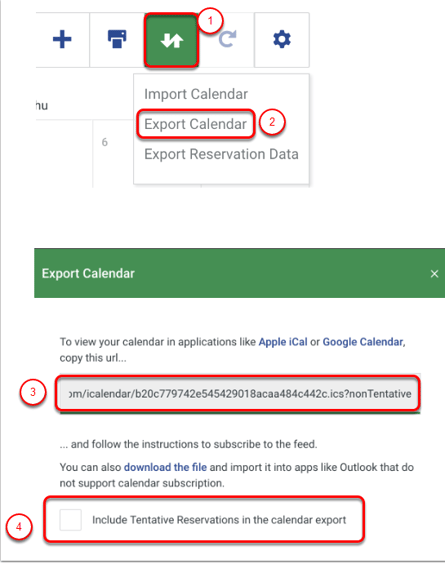
Once you copied the URL from your VRBO / HomeAway account, go ahead and paste the Vacation Rentals By Owner / HomeAway URL into the Exported calendar URL in MyAllocator.
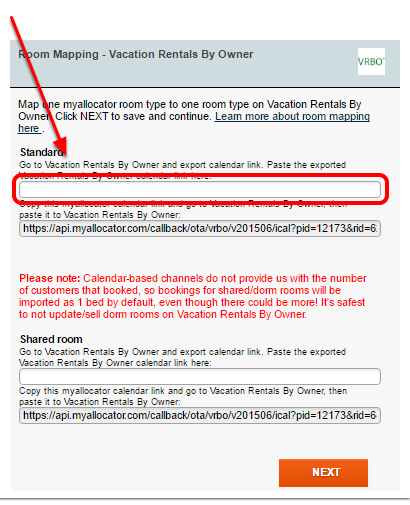
Once you did the same for all your rooms, click "Next" in MyAllocator
