Akia SMS Integration Configuration and Contactless Check-In
How it works
This is truly a “set it and forget it” feature within rezStream Cloud. Utilizing rezStream Cloud’s enhanced reports, you can automatically send guest arrival information to Akia’s platform. By signing up with Akia (a small fee applies), Akia will send the necessary registration forms to your guests via text messages. Your guests will be able to view, complete, and digitally sign the forms on their smartphones prior to arrival. This way properties minimize the time guests spend idling at the front desk while maintaining exceptional customer service. It is THAT simple!
Step 1
Contact rezStream by filling out this form.
Step 2
In your rezStream account, add Akia as a new user in your rezStream Cloud account by:
- Selecting Configuration > Users.
- Choose Add User.
- Setup the user with the following information:
- Name: Akia Integration
- Email: [the unique Akia email address received in step 1]
- Permissions: Reports: Reservations
- Choose Save User.
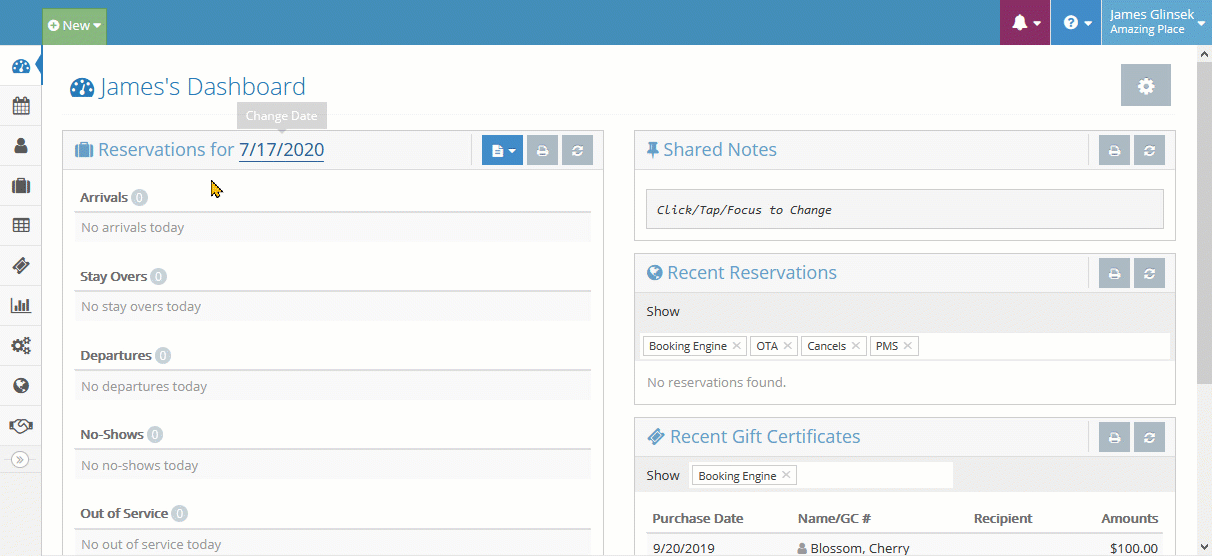
Step 3
The moment you click Save User, rezStream Cloud will automatically send an invitation to Akia at the email address you specified, inviting Akia to log in to your rezStream Cloud account.
Step 4
The Akia staff will take it from there! An Akia staff member will log in to your account and subscribe to the unique Reservations report required. (NOTE: Because of the limited permissions provided in Step 2 when configuring the Akia user, Akia will ONLY have permissions to the Reservations reports in your system which includes the one report that was built for the Akia integration.) Once that subscription has been saved, rezStream Cloud automatically feeds your arrivals data to Akia on a daily basis, and Akia will automatically send the text messages to your arrivals for the day.
Frequently Asked QuestionsWho is Akia?
Akia was founded in 2018 with the mission of changing the way people engage with the businesses around them. Akia is currently focused on enabling hotels to text-message their guests, streamlining operations, and facilitating safe, contactless options for check-in, communication, and on-property requests. For more information, visit www.akia.com.
Who will I reach out to for support?
Akia will handle all support for the product. You can reach them at help@akia.com or directly in our support chat in Akia. If you need assistance with setting up the rezStream Cloud report, reach out to Support@rezStream.com
